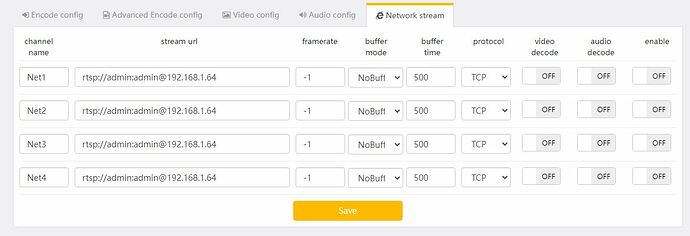I have quite the problem here. I have ADBTuner set up just fine with the latest version/container running through Docker Desktop for windows (also using the latest version of Docker Desktop for Windows). I'm using a LinkPi Encoder box along with an Onn Google TV 4k (these are also up-to-date with the latest updates/firmware). From what I can tell I also have all of these things properly set up from reading through all the forums here and following the instructions on the docker hub adbtuner page (device is in developer mode, not connected to any other adb devices, device is set to always have the screen on and not go to sleep, device was approved for an adb connection, etc.)
When I go to my ADBTuner webpage, it will show that the endpoint connection was successful, the onn device is running Android 12, and it's available. So finally getting to my main point here, when I select a channel to play in "Channels", here is what I typically get first:
followed by:
You'll notice that it says pressing play to try again, and after like tons of times doing this, everything finally seems to work and the channel will play. But what is weird here is, while I'm getting these tuner failure messages and connection lost messages, my ADBTuner webpage will show the little blue icon at the top that it's locked into whatever channel I had selected on "Channels". And what's even weirder is, I'll login to my settings for the LinkPi Encoder box and the preview will actually show the channel playing on the onn Google TV 4k device. Here are some examples of what my logs look like on channels when these error messages are displaying:
2024/08/27 12:48:27.464578 [ERR] Could not start stream for M3U-ADBTuner ch52 Discovery Family: M3U: 901 Tuner Unreachable: Timeout after 20.01s connecting to: http://127.0.0.1:5592/stream/22
2024/08/27 12:48:57.350845 [ERR] Could not start stream for M3U-ADBTuner ch52 Discovery Family: M3U: 901 Tuner Unreachable: Timeout after 27.32s connecting to: http://127.0.0.1:5592/stream/22
2024/08/27 12:51:19.573926 [ERR] Could not start stream for M3U-ADBTuner ch52 Discovery Family: M3U: 901 Tuner Unreachable: Timeout after 20s connecting to: http://127.0.0.1:5592/stream/22
2024/08/27 12:51:34.254659 [ERR] Could not start stream for M3U-ADBTuner ch52 Discovery Family: M3U: GET: http://127.0.0.1:5592/stream/22: 404 Not Found
2024/08/27 12:51:47.067588 [ERR] Could not start stream for M3U-ADBTuner ch52 Discovery Family: M3U: GET: http://127.0.0.1:5592/stream/22: 404 Not Found
2024/08/27 12:52:02.100969 [ERR] Could not start stream for M3U-ADBTuner ch52 Discovery Family: M3U: GET: http://127.0.0.1:5592/stream/22: 404 Not Found
2024/08/27 12:52:26.702101 [ERR] Could not start stream for M3U-ADBTuner ch52 Discovery Family: M3U: GET: http://127.0.0.1:5592/stream/22: 404 Not Found
2024/08/27 12:54:18.205539 [ERR] Could not start stream for M3U-ADBTuner ch52 Discovery Family: M3U: 901 Tuner Unreachable: Timeout after 20.01s connecting to: http://127.0.0.1:5592/stream/22
2024/08/27 12:54:31.349617 [ERR] Could not start stream for M3U-ADBTuner ch52 Discovery Family: M3U: GET: http://127.0.0.1:5592/stream/22: 404 Not Found
2024/08/27 12:55:43.116533 [ERR] Could not start stream for M3U-ADBTuner ch50 Story TV: M3U: 901 Tuner Unreachable: Timeout after 28.51s connecting to: http://127.0.0.1:5592/stream/20
2024/08/27 12:56:11.330325 [ERR] Could not start stream for M3U-ADBTuner ch50 Story TV: M3U: 901 Tuner Unreachable: Timeout after 22.57s connecting to: http://127.0.0.1:5592/stream/20
And here are examples of what I'm getting in the logs of my adbtuner container in docker:
2024-08-27 15:16:08 2024-08-27 19:16:05.188 - server - No tuners available.
2024-08-27 15:16:08 2024-08-27 19:16:08.247 - server - No tuners available.
2024-08-27 15:16:08 2024-08-27 19:16:08.443 - uvicorn.access - 172.17.0.1:41962 - "GET /stream/12 HTTP/1.1" 404
2024-08-27 15:16:27 2024-08-27 19:16:27.097 - server - No tuners available.
2024-08-27 15:16:27 2024-08-27 19:16:27.098 - uvicorn.access - 172.17.0.1:60332 - "GET /stream/12 HTTP/1.1" 404
2024-08-27 15:16:51 2024-08-27 19:16:51.594 - server - No tuners available.
2024-08-27 15:16:51 2024-08-27 19:16:51.595 - uvicorn.access - 172.17.0.1:54392 - "GET /stream/12 HTTP/1.1" 404
2024-08-27 15:17:17 2024-08-27 19:17:17.523 - server - No tuners available.
2024-08-27 15:17:18 2024-08-27 19:17:17.524 - uvicorn.access - 172.17.0.1:59780 - "GET /stream/12 HTTP/1.1" 404
2024-08-27 15:17:40 2024-08-27 19:17:40.660 - server - No tuners available.
2024-08-27 15:17:40 2024-08-27 19:17:40.661 - uvicorn.access - 172.17.0.1:34014 - "GET /stream/11 HTTP/1.1" 404
2024-08-27 15:19:01 2024-08-27 19:19:01.514 - uvicorn.access - 172.17.0.1:40256 - "GET / HTTP/1.1" 200
2024-08-27 15:19:07 2024-08-27 19:19:03.319 - uvicorn.access - 172.17.0.1:40254 - "GET /js/main.js?t=1724786335 HTTP/1.1" 200
2024-08-27 15:19:07 2024-08-27 19:19:03.392 - uvicorn.access - 172.17.0.1:40256 - "GET /css/style.css?t=1724786335 HTTP/1.1" 200
2024-08-27 15:19:20 2024-08-27 19:19:20.137 - lib.adb - ADB: Connecting to device (attempt 1).
2024-08-27 15:19:20 2024-08-27 19:19:20.158 - lib.adb - ADB: Connecting to device (attempt 1).
2024-08-27 15:19:21 2024-08-27 19:19:21.666 - lib.adb - ADB: Connected.
2024-08-27 15:19:21 2024-08-27 19:19:21.695 - lib.adb - ADB: Connected.
2024-08-27 15:19:21 2024-08-27 19:19:21.697 - lib.adb - ADB: 192.168.1.31 - settings list global
2024-08-27 15:19:21 2024-08-27 19:19:21.697 - lib.adb - ADB: 192.168.1.31 - settings list global
2024-08-27 15:19:22 2024-08-27 19:19:22.066 - root - adb_allowed_connection_time=0, adb_enabled=1, adb_wifi_enabled=0
2024-08-27 15:19:22 2024-08-27 19:19:22.117 - lib.adb - ADB: 192.168.1.31 - pm list packages -3
2024-08-27 15:19:22 2024-08-27 19:19:22.394 - root - adb_allowed_connection_time=0, adb_enabled=1, adb_wifi_enabled=0
2024-08-27 15:19:22 2024-08-27 19:19:22.413 - lib.adb - ADB: 192.168.1.31 - dumpsys display
2024-08-27 15:19:24 2024-08-27 19:19:24.061 - uvicorn.access - 172.17.0.1:60732 - "GET /admin/tuner/installed-packages?=1724786343678 HTTP/1.1" 200
2024-08-27 15:19:24 2024-08-27 19:19:24.554 - lib.adb - ADB: 192.168.1.31 - getprop ro.build.version.release
2024-08-27 15:19:24 2024-08-27 19:19:24.658 - lib.adb - ADB: Android Version: 12.0.
2024-08-27 15:19:38 2024-08-27 19:19:38.236 - httpx - HTTP Request: GET http://192.168.1.26:8090/stream0 "HTTP/1.0 200 OK"
2024-08-27 15:19:38 2024-08-27 19:19:38.563 - uvicorn.access - 172.17.0.1:40254 - "GET /admin/tuner/metadata?=1724786343676 HTTP/1.1" 200
2024-08-27 15:20:06 2024-08-27 19:20:06.660 - server - No tuners available.
2024-08-27 15:20:06 2024-08-27 19:20:06.661 - uvicorn.access - 172.17.0.1:60656 - "GET /stream/11 HTTP/1.1" 404
What's even stranger about all of this is, I decided to remove the tuner from my ADBTuner webpage, and then re-add it, and right after I do that, everything works flawlesly. But then usually after 15 minutes or something, it goes right back to all these errors again. I'm at a complete loss here for what's going on. I've reset/powered off/restarted/unplugged etc. just about every device imaginable including my router and still no luck. I'm really hoping someone else on here has experienced this problem and figured out a fix or knows what exactly is going on. Really appreciate any help that can be provided. Thanks!