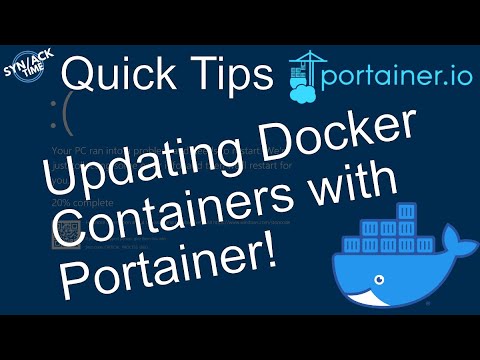Mac aficionados can chime-in here, but as I recall, to install Portainer you just need to open your Mac's Terminal and enter:
docker run -d -p 8000:8000 -p 9000:9000 -p 9443:9443 --name portainer \
--restart=always \
-v /var/run/docker.sock:/var/run/docker.sock \
-v portainer_data:/data \
cr.portainer.io/portainer/portainer-ce:latest
After that you should be able to find Portainer, via your browser, at http://yourmacipaddress:9000
Go to that fairly promptly after spinning-up the container, as there's a timeout on setting up your username and password (only on initial run).