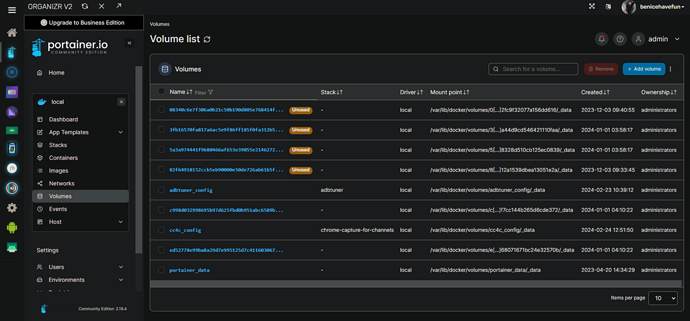I'm trying to install CC4C using Docker on Windows 10. This is what I'm getting. Any idea what I'm doing wrong?
2024-02-20 16:04:52 [2024/02/20 21:04:52.602] Chrome Capture server listening on port 5589
2024-02-20 16:04:52 _XSERVTransmkdir: Owner of /tmp/.X11-unix should be set to root
2024-02-20 16:05:47 [2024/02/20 21:05:47.900] streaming https://www.nbc.com/live?brand=rsn-boston&callsign=nbcsboston
2024-02-20 16:06:32 [2024/02/20 21:06:32.870] GET /stream/nbcsboston from ::ffff:172.17.0.1 responded 200 in 717.811 ms
2024-02-20 16:06:32 [2024/02/20 21:06:32.899] finished https://www.nbc.com/live?brand=rsn-boston&callsign=nbcsboston
2024-02-20 16:06:32 [2024/02/20 21:06:32.903] failed to stream https://www.nbc.com/live?brand=rsn-boston&callsign=nbcsboston TargetCloseError: Waiting for selector video failed: Protocol error (Runtime.callFunctionOn): Target closed
2024-02-20 16:06:32 at CallbackRegistry.clear (/home/chrome/node_modules/puppeteer-core/lib/cjs/puppeteer/common/Connection.js:153:36)
2024-02-20 16:06:32 at CDPSessionImpl._onClosed (/home/chrome/node_modules/puppeteer-core/lib/cjs/puppeteer/common/Connection.js:468:70)
2024-02-20 16:06:32 at Connection.onMessage (/home/chrome/node_modules/puppeteer-core/lib/cjs/puppeteer/common/Connection.js:265:25)
2024-02-20 16:06:32 at WebSocket. (/home/chrome/node_modules/puppeteer-core/lib/cjs/puppeteer/common/NodeWebSocketTransport.js:62:32)
2024-02-20 16:06:32 at callListener (/home/chrome/node_modules/ws/lib/event-target.js:290:14)
2024-02-20 16:06:32 at WebSocket.onMessage (/home/chrome/node_modules/ws/lib/event-target.js:209:9)
2024-02-20 16:06:32 at WebSocket.emit (node:events:513:28)
2024-02-20 16:06:32 at Receiver.receiverOnMessage (/home/chrome/node_modules/ws/lib/websocket.js:1184:20)
2024-02-20 16:06:32 at Receiver.emit (node:events:513:28)
2024-02-20 16:06:32 at Receiver.dataMessage (/home/chrome/node_modules/ws/lib/receiver.js:541:14)

 . Does it need to be rebuilt every time there is a Chrome update?
. Does it need to be rebuilt every time there is a Chrome update?