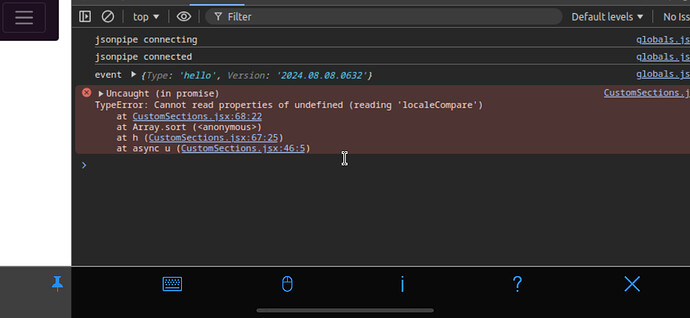Got my setup working. Playing with smart rules and if visibility is hidden, the personal section on the server will show the content but the AppleTV will not. I suppose with this new feature, I can just move to personal sections for the family vs my content (labels) but my way of handling that before was make my content hidden and setup collections for my stuff.
See this explanation:
OK that makes sense. This new feature provides a solution to what was sort of a work around before and, for me, this is the more elegant way to go. I really like this feature. Thanks for making it.
When will this be available on the NVidia shield?
As mentioned above and per our normal product development cycle, this will make it to the Android version once it's completed on tvOS/iOS.
Could you please add to the normal "Video Groups" the ability to sort by Alphabetical.
I only see under Group Options of my various video groups, a toggle to Watch Newest First.
While in Personal Sections, when i add a section for Video Groups, it does have a "Sort" option, but that sort shows the video groups themselves in that personal section in Alphabetical order, not the videos in each group in alphabetical order.
I am able to add a Flow type section, and populate it with a single video group, and that gives me the sort option to show the content of the group alphabetically. But it appears to be the only way to do this.
Use case. I have a crap ton of music videos, set as a Video Group, that i add to randomly. As it stands, in Library and any other section other than a Flow Type personal section, the newest video shows up either at the end of the list, or the beginning. I want them all to display in alphabetical order no matter where I open the Video group from.
This is a specific setting for Video Groups.find the Video Group in your web admin. It's under Manage > Edit Metadata > Sort Recordings By
AH! Thank You. Did not think to look there...
I am no longer able to navigate to the library > personal sections page in the server web ui. It just spins. No problems in any other section of the web ui.
Logs have been submitted as b399f52d-e0ad-4551-8714-33e7b02b88c4
This sounds like a browser issue, which our logs wouldn't see. Could you check your web console for any errors there?
I don’t know it worked fine 20 minutes ago. This is the first thing that popped up in console. I guess it was a bad idea not to name some of the custom sections.
Yeah, deleting the titles was a bad idea  . But we should be able to recover from that, so now we can. Thanks.
. But we should be able to recover from that, so now we can. Thanks.
This was resolved in the latest pre-release server.
 I really want to move guide and home down to the bottom above settings. I was pleasantly surprised I could save them with a blank name. What could go wrong right? I’ll try the fix in a couple hours after some recordings are finished. Thanks for the quick fix.
I really want to move guide and home down to the bottom above settings. I was pleasantly surprised I could save them with a blank name. What could go wrong right? I’ll try the fix in a couple hours after some recordings are finished. Thanks for the quick fix.
Verified fixed.
Is it currently possible or planned that when a channel collection is pinned to the custom sidebar and selected that there is an option the channels can be displayed in a grid guide format instead thumbnails? For example the e plus docker source is incompatible with thumbnails. The same thing happens when you assign a channels collection to a button row, a choice of grid guide or thumbnails would be great.
A grid guide layout is not going to be an option. But I can look at improving channels without art.
Yep, you’re right the espn’s have thumbnails. Not sure why they weren’t showing up a few days ago. Looks like there are a few not showing up the Fox sports and BTN networks that I get through the e plus docker. Not sure you can really do anything for them or not. Might be a case of junk in junk out. ??