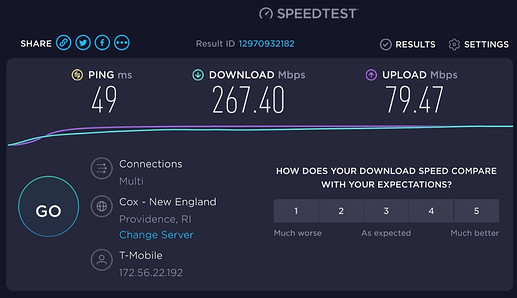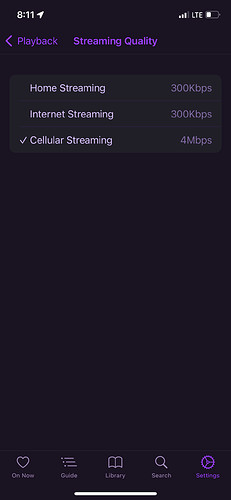I used OpenVPN awhile back but can’t remember how channels treated the connection. I moved and redid my vpn to WireGuard. I find WireGuard faster and better in every way. Give it a try
WireGuard was definitely an improvement but some networks I used block nearly everything outside of basic web use, so I'm back on OVPN via TCP on 443.
Then install both and use wire for channels and open for the others.
I'll give that a try since I was unaware this wasn't a problem with WireGuard.
Weird, with WireGuard I'm still having trouble but now both "Home" and "Cellular" must be set to the speed I want for it to take effect:
1: Home set to Original, Cellular set to 300kbps, Result: Original
2: Home set to 300kbps, Cellular set to Original, Result: Original
3: Home set to 300kbps, Cellular set to 300kbps, Result: 300kbps
Hmmm I’m getting the same. But here is a wrench, set home to 300kb and cellular to original and the output is original. So it’s not just using the home setting for the cellular. I know it works correctly with internet settings over WireGuard. Unless something changed in the latest test flight. @tmm1 ??
Which setting has the check mark?
Home: 300kb
Cellular:2mb
Results in output around 1.2mb over cellular vpn. It seems like cellular just picks highest bit rate of cellular and home. Internet streaming settings do not affect it. Last time I used internet streaming the output reflected the selected quality but I can’t test that atm
Wow, I just assumed that this was due to using a VPN. If it really should stream at the rate indicated by the checkmark, that's awesome (but as @Rice notes, appears broken)
I'm also wondering about removing the caps on cellular in general or managing this differently. This is my home internet speed:
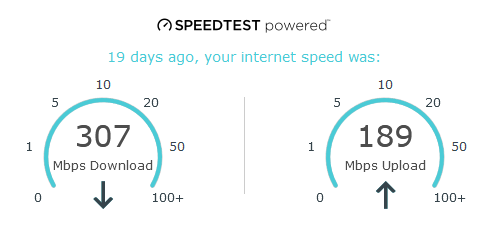
And this is my cell phone speed on 5G:
And I've actually gotten even higher speeds, like 360/100. The cellular speeds are near parity or even better, in certain situations.
I think the bandwidth is there with cellular, its just that people might have a bandwidth cap, or the fine print on their unlimited plan throttles you after X amount of data. So that's why I still have my cellular stream limited - I can't really tell the difference between 720p and 1080p and 3 vs 6 Mbps when I have my phone sitting on my dashboard while watching the news waiting for my kid's bus to show up.
But options would be nice, as I am sure someone watching soccer on their phone with it 1 foot away from their face wants all the detail they can get.
5.4.0 on iOS still exhibits this behavior. Should I re-post this as a bug report instead of a feature request so it has the right visibility?
If you could submit diagnostics from the app after experiencing this issue it will help us track down what’s happening.
Diagnostics submitted. I was connected through WireGuard via cellular and attempted viewing a live tv stream.
I’ll bite. App diagnostics submitted. Channel 5.1
First try home original cellular 700. Output 9000kb
Second try home original cell 1mb output 9000kb
Submitted diag
3rd try home 300kb cellular 4MB output 3500kb
Submitted another diagnostics
As you can see it just takes the highest quality setting of home and cellular
Please try this latest TestFlight build and see if it fixes the issue:
Please submit diagnostics from the app.
I did (from 5.4.0 on an iPhone 11 Pro running iOS 15.4.1). Are you seeing something different?
Please try this latest TestFlight build and see if it fixes the issue
This seems to be working perfectly for me, thanks!