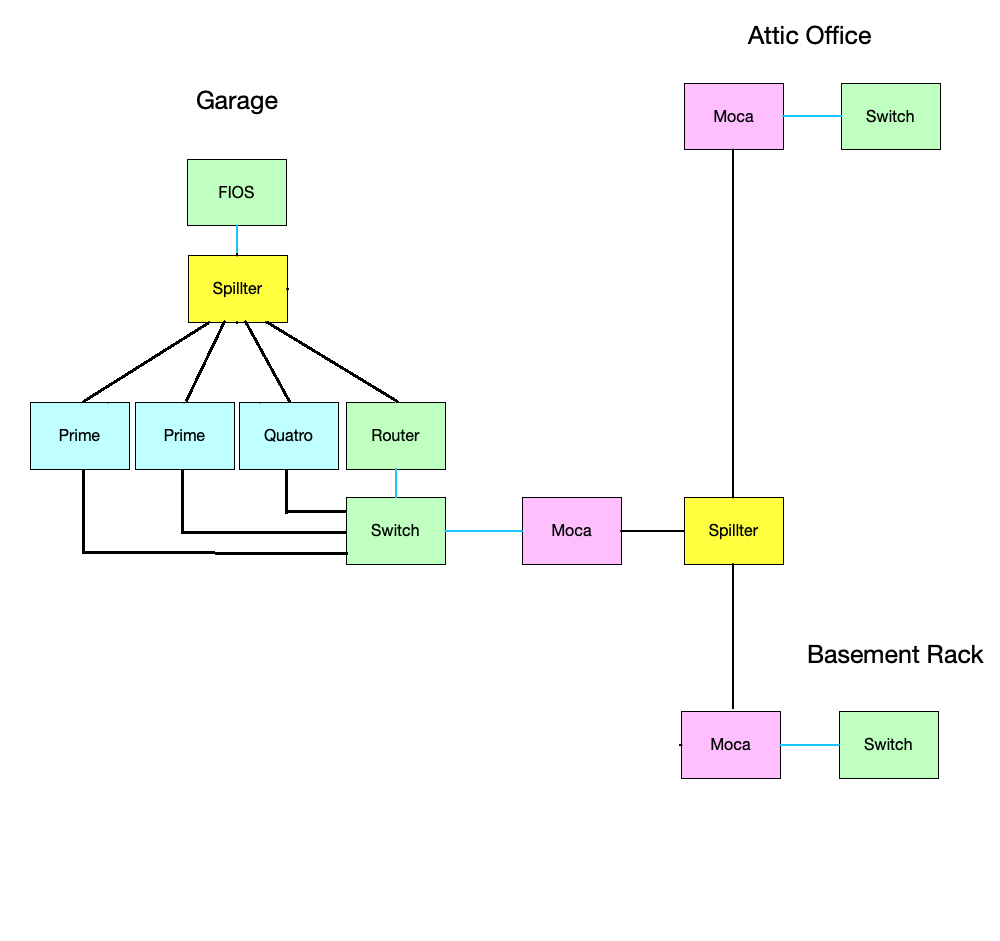Any updates?
That amp I had seemed to be what it said, a filter. When running the line through it, moca seemed to be lost.
I plugged the line in at the rack into the moca adapter and used the out to go to the splitter. It looks like the HDHomeRuns are behaving the same though.
Maybe try moving the HDHRs to the garage?
It's bad enough I have to have my router in my garage, I was trying to not have 3 tv tuners mounted up there too, and have them live in this monster rack I built  I'd also rather them over a single hop of ethernet to my server, vs the Moca hop.
I'd also rather them over a single hop of ethernet to my server, vs the Moca hop.
Then, is there any way you can put everything in the basement and just use the Moca to bridge from the basement switch to the attic switch? Drill a small hole from garage to basement if you need to run a second coax cable from the FIOS box to the splitter in front of the router/HDHR tuners?
It's funny how different people make different decisions of how to do things. I'd rather spend a couple hours drilling a few holes and running a few tens of dollars of Cat5 cable than plunk down $200 on a bunch of moca adapters to use the existing wiring.  Then again, maybe you don't own the property and you don't have that luxury.
Then again, maybe you don't own the property and you don't have that luxury.
I'm the same way, ran wire everywhere I could in my house, through many difficult areas. My wife is keenly familiar with "fishing" now, having helped me pull lots of the wire.
The moca has nothing to do with catv. It’s the network backhaul of my house. As I said in the OP, I use it to get my network to the basement and attic, as I can’t run Ethernet to them easily.
This looks good to me. I have all my HDHomerun units in the basement attached to a switch and the moca on the same switch going to a 3 way splitter outside ... Then I have a moca upstairs attached to a switch which also has my synology router attached to the switch for Wireless..... along with a Comcast Modem. My Storage is also all in the basement where my Servers reside.
I also have a Filter, MoCA POE Filter for Cable TV Coaxial ... where the Cable is coming to my house.
I'm the same way... its so simple to run some wires into the basement especially since I'm assuming the house it attached to the garage.
After my addition I had to mount the antenna on the back peak of my garage. That meant running a Quad RG6 from the peak to the side wall down to the sill, thru the sill, into the new crawlspace thru another sill, then into the basement and then run next to my Panel. Took 3 hours to run.
In my basement is my Modem, 8-port switch, NAS, 2 Conncet tuners, then up in my living room is my router.
@maddox you could move the server in the garage as well. LOL
What speeds can you get thru the MOCA?
I have the same moca, its awesome.
I'm sure other people thought of this but what are the MHz ratings on your splitters? I had an issue in my house after I got fios installed because the previous owner had a lower rated splitter than what fios called for. I think for FiOS you need the 10k MHz at least in the upper end. Once I changed that it it worked great. Just a thought.
Hmm... Also made me think... Hopefully the existing coax is decent quality RG-6 and not RG-59.
This statement has me confused. Your diagram implies that you are combining the CATV feed from the FIOS drop onto the same coaxial cable that your MOCAs are using. Is this really the case? Or did your diagram mean to show the HDHRs connected to the switch in the basement rather than to the splitter and they already have coaxial cable that is independent of the MOCA cable?
If you're running internet and TV over the same coax that can cause problems. In testing I found that it destroyed internet upload speeds (speedtests resulted in about 700d/20u as opposed to 700d/700u under normal MoCA and 950d/950u over cat 5e). No reason to believe that it could mess things up the other way around.