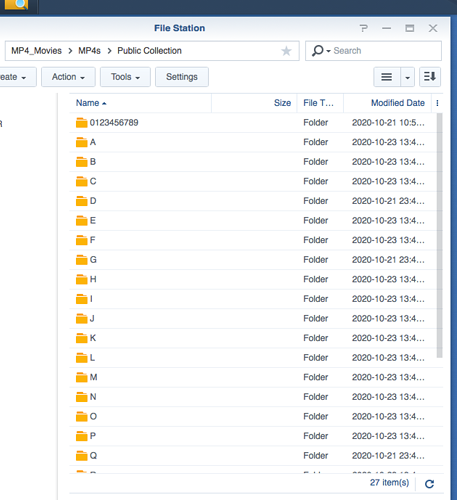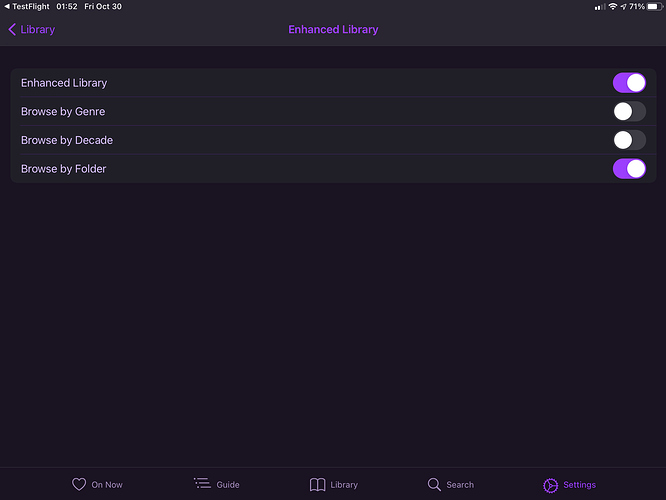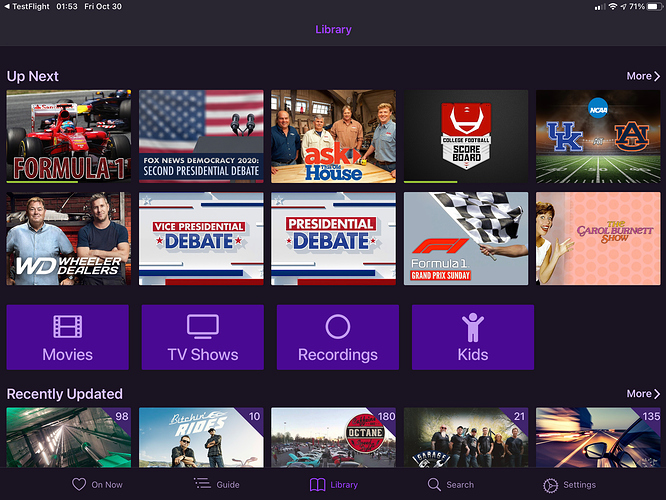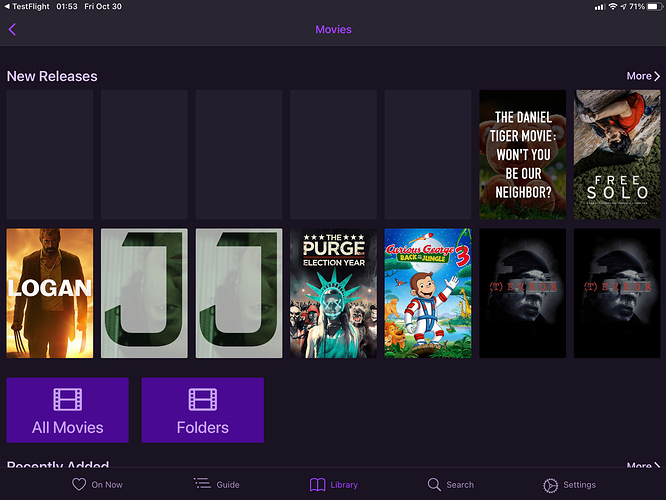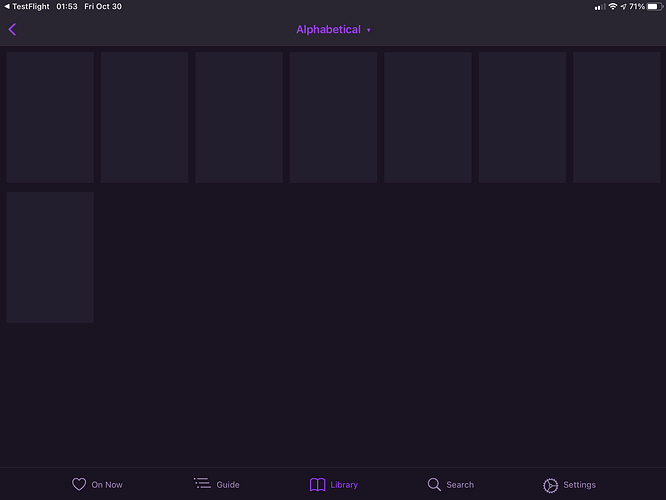Can you elaborate on “not working?”
certainly, but as i stated i didn't want to start dumping info until i knew if there was anything else i needed to do besides open the Beta app on my respective iOS or TVos device.
the app opens and everything appears to function as it should, except for the aforementioned Folder Browsing.
i turn on Enhanced
i then turned on Folder Browsing
then i went to Library, and selected Movies
i see the icons labeled "All Movies" and "Folders"
i select "Folders" and i get the pop selection tool and i see "Recorded" at the top of the list, and i do successfully see all my folders as they have been created on my Synology NAS directory. i can successfully select any folder.
but once i have, the folders contents are completely inaccurate.
the content displayed is showing an awful lot like it did before Folder support was added, and it didn't like the embedded content of my directory
it's attempting to show my folders as actual movie titles, and there are multiple instances of each folder showing as if each were a movie
Do you have any idea when the Enhanced Library will come to Android TV? I'm not currently in the Beta program but would be willing to do so to help out on the Android TV side of things.
Please send a screenshot along with an example of your movie paths.
This feature is not actually browsing a directory structure, but rather reading the first directory path for your imported files and using them as “sections”. As I mentioned, only a single level of folder hierarchy works, and that’s all that will work.
So this should let you browse videos via the structure you had previously described with alpha folders.
But there’s no plans to have multiple levels of hierarchy and browsing, a la a directory tree. We especially can’t support browsing directories that have both movies and more directories as our UI is not set up to do anything like that.
understood, and that's all i'm expecting to happen, and i believe at least what i'm trying. i'll try to grab some screenshots as requested this evening.
thanks again for the feature addition. how quickly you did it, that you did it at all, and that i know full well it'll work perfectly for my purposes is dorkily exciting.
here are some screenshots of my configuration.
pic 1 - Local Content settings of the Channels DVR server hosted on my Synology NAS
pic 2 - contents of that directory (named "Public Collection") as it sits on my NAS
pic 3 - contents of folder named "A". folder "A" is representative of all my other folders, in that there are no further nested folders, only the movie files themselves.
for the purposes of testing i do not have all my thousands of mp4 movies in these folders. just a random sampling. i've even left some of the folders empty, and i do see that folders with no movies in them do not appear in the pop up selector when clicking on the "Folder" filter. i don't know if that behavior is intentional, unavoidable, or accidental, but either way, i like that. my point, i have 27 folders in my Local Content directory but all those folders with content are presented to me for selection when browsing.
in a separate post i will provide screenshots from one of my devices of how things "aren't working".
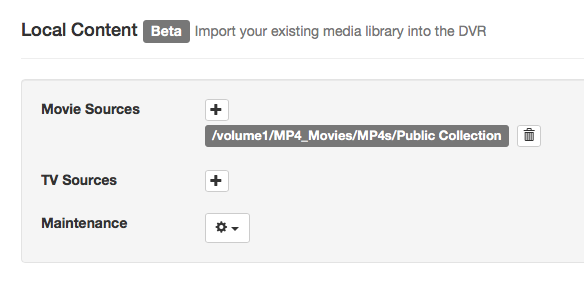
the following screenshots were captured on my iPad in the Channels DVR Beta app
pic 1 - Enhanced Browsing settings
pic 2 - "Library" page (icons, etc, appear as i would expect)
pic 3 - "Movie" page has been selected (icons, etc are missing and/or duplicate/incorrect and are starting to reflect the issues i am about to describe related to the Local Content feature)
pic 4 - "Folders" has been selected. subsequent pop up accurately reflects the user created folders of my Local Content directory
pic 5 - folder "A" has been selected. there are 8 blank icons/placeholders. you will see in my previous post that folder "A" does in fact have 8 files. however, within the app even though it shows eight icons, all of them are for a nonexistent file the app is calling "A".
pic 6 - clicking on one of those icons reveals the behavior described in pic 5 description. clicking on any of the eight icons gives the same results
pic 7 - for comparison sake i am including a screen capture of another folder ("H") which is also showing info incorrectly but unlike folder A it is populating cover art, albeit incorrect cover art given that it's basing it on the folder's name ("H"), not the movie files names which actually exist in that folder
additional observations...
the app will sometimes present blank icons, and other times it will harvest cover art that does not reflect the name of any existent movie file, but instead cover art for random movies that reflect the user created name(s) of the folders in my Local Content directory. you can see this behavior in pic 3 where the app is displaying two movies icons for some movie titled "J" that does not exist in my library and two icons for a movie titled "T" which also doesn't appear in my library.
also, when "browsing" within the Channels app each of the user created folders within the Local Content directory, in addition to it not displaying any legitimate movie files, in a similar manner to folder "A" all the other folders will also display an equal number of incorrect icons (albeit blank or incorrect) equivalent in number to the correct number of movies files that do in fact exist in that particular user created folder.
Ok, so the first thing is, this new feature doesn’t effect how movies are scanned or anything like that. Movies are presented just as they were before, but instead presented in sections based on your folder names. It’s all very simple.
It seems your movies have been scanned in bad to begin with. I can see blank movies in the Root Movies view as well.
You might want to remove your import directory and readd it to do a fresh scan.
You also might want to go to Recordings > Imports in the Channels DVR Server web admin and check your unmatched movies to try to get them matched.
Again, this appears to be a bad matched issue and isn’t an issue with the folders feature.
Your directory structure looks fine, but you need to figure out why your movies are scanning in bad.
Could you also click Support > Submit Diagnostics on your dvr
If you update your dvr to v2020.10.30.1559 and reimport it should work better.
thanks guys for your additional assistance. i've been out of the loop since my last post. i'll take a look at your suggestions/requests and let you know how it goes.