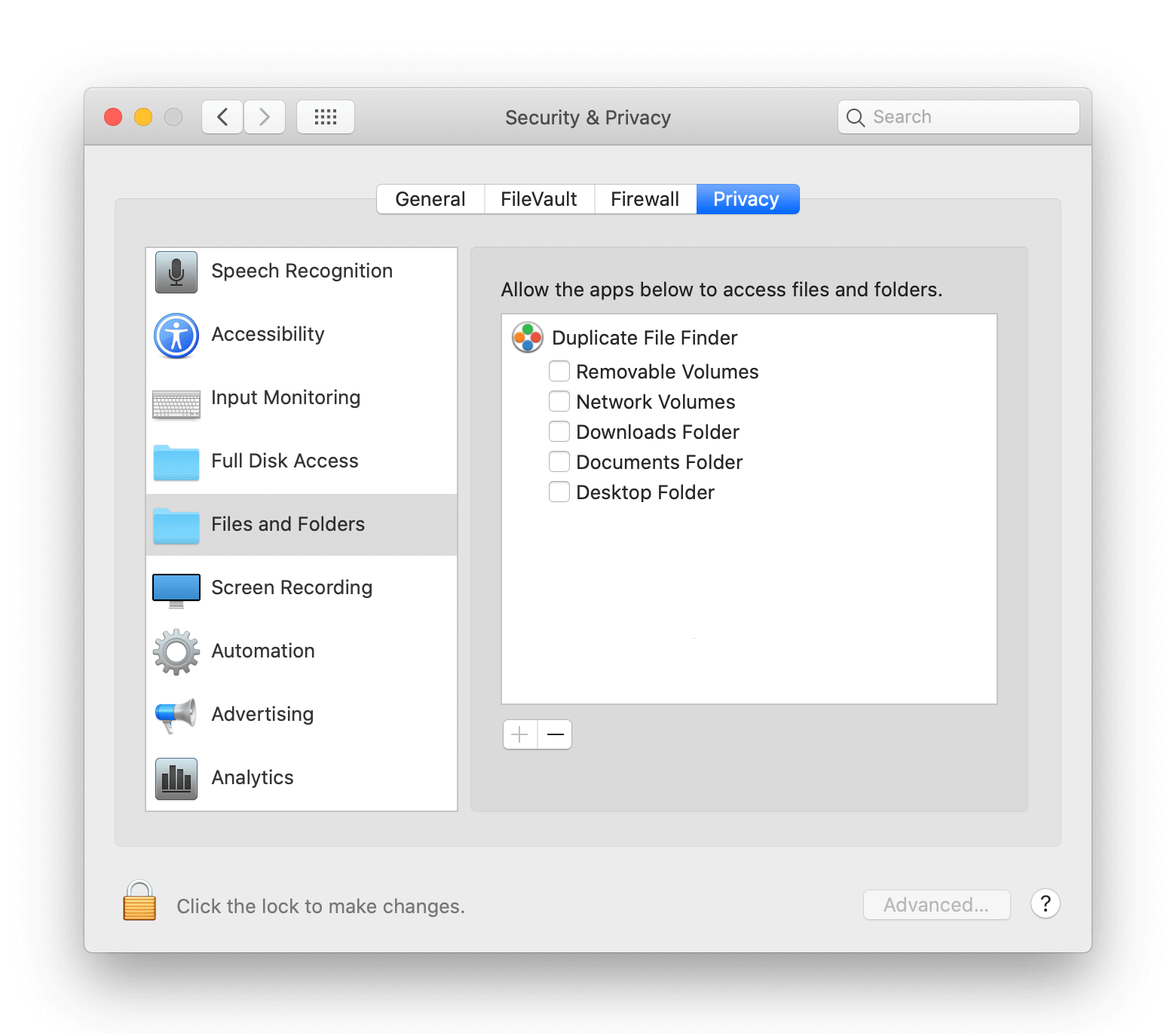In the Security & Privacy > Files and Folder section, are there multiple entries for channels-dvr?
Yes, one for each beta version of the DVR that I’ve installed. I think this is related to the sym linking. Each version is a new app to the OS I believe.
I am seeing this same behavior.
We are testing a fix for this issue in v2019.10.28.2245
Downloaded and installed but still had to grant access as before. Is that expected?
Yes, but the permission should stick now for the next upgrade.
Another build is up if you want to try upgrading again and see if the permissions stuck?
Looks like it’s solved having to grant permissions. However, after reviewing further I cant load the security and privacy panel now in system preferences. It says ‘Preferences Error Could not load Security & Preferences Pane’.
Huh. Not sure I could have done anything that would cause System Preferences to fail loading...
Yes, I’m thinking the same. Not sure what the issue is though. Everything was fine with the preferences so far as I know until this update.
I did get the Security Prefs to load after going into activity monitor and force closing all of the related system preferences processes that were running. Maybe whatever change you made needs to close the process afterward?
I’m going to clean-up the past authorizations later tonight or tomorrow which setting(s) do I need to leave from your change?
Thanks again.
Another data point...
Upgraded to 2019.10.29.0031 and no issues afterward including load the Security and Privacy preferences.
Maybe the last time was just a flook.
Weird one.
You can reset all your authorizations for removable volumes with this command in Terminal.app (if you have a bunch of channels-dvr still in the list):
tccutil reset SystemPolicyRemovableVolumes
Thanks for the command. I ran it this morning and it cleaned things up nicely. When the next update comes out I'll let you know if the experience is anything other than what's intended.
Updated to the latest this afternoon and everything went fine. No need to add permissions for Channels and no issues accessing privacy &security settings afterward. Looks good!
I'm seeing a different version of all this: iPad doesn't work!
- Been using Channels DVR now for a while, without a problem
- When I upgraded the iPad to iOS 13 weeks ago no problem
- I upgraded the mac mini (Channels DVR server) from Mojave to Catalina (15.1) yesterday and things seemed fine. The web page on the server looks OK. AppleTV seems to work as expected.
BUT - yesterday I also upgraded the iPad to iOS13.2. I'm not sure whether it's the iPad upgrade or the Catalina upgrade, but iPad is now no longer working.
SPECIFICALLY:
- iPad seems to be engaged in some bad caching. If I open the iPad up (this is local, but I saw the same behavior away from home)
- I get a connection to the server (no complaints there)
- The UI looks correct
- Guide displays as expected
BUT - Recordings shows images for each show I'm recording, but tapping the image does not show the recorded episodes, just the text summary of what the show's about
- None of the recorded movies are shown
- The DVR section says that I have all my passes, and looking at them each pass says things like "2 recordings scheduled" BUT
- The button listing Scheduled Recordings says 0 scheduled recordings.
Why do I say this is a caching issue?
- Since I noticed the problem last night, two shows have been recorded, and THEY appear correctly on the iPad. Display correctly, play correctly.
- To test the aTV I started playing a movie. That movie now appears correctly on the iPad, synced to the correct location.
So I guess I have two questions:
- IMMEDIATELY: can I force some sort of "rescan" by the iPad against the server, to pull in the metadata that seems to have been forgotten?
- LONGER TERM: my guess would be that it was the 13.2 upgrade, and, obviously, whatever caused this, we'd all prefer that it didn't happen again...
Nice going guys. Already fixed!
After reading a suggestion in one of the other fora, I force-updated to the latest iPadOS Channels DVR app in the iPad App Store (rather than letting Apple automatically update it tonight or whenever) and problem is gone!
Just upgraded to 2019.10.29.2226 from version 2019.10.29.0031and it worked. No prompting of security access and no multiple listings in the security & privacy settings. Thanks.
Same here for me. All looks good now for Catalina!
I'd like to resurrect this thread a bit for a specific question. I just upgraded to a newer mac mini running Catalina. I run it headless. I enjoy being on the server beta train, and on my old mini running Mojave I would trigger a script to run twice a day to check for and install beta updates. Can I continue to do this with Catalina, or will I get asked for security permissions every time a new beta version gets installed?
Thanks!!