Now that @Fofer has tested TWiT.tv guide data generation, I've proceeded with the plan to make that a process that can be executed on a recurring schedule (i.e. x minutes or hours between runs).
In addition, there's an integration with healthchecks.io to execute a "ping" on every guide data update. You can view this online to confirm the background process is active, and set it up to generate an e-mail if the scheduled ping is missed.
Click on the TWiT.tv Guide Data button in OliveTin and you'll see:
Leave the defaults as they are, and it'll run once and terminate. Enter an interval of 24h, and it'll update every 24 hours, and so on. Add the ping URL from healthchecks.io in place of the default, and you'll be able to view the pings on the specified interval:
If you want to kill the background process for any reason, enter 0 for the interval and it will terminate. In all cases, leave the default healthchecks.io URL in place unless you want to add your own. OliveTin does not allow fields to be empty.
The generated XML file can be found under /data in whatever directory on your host you've mapped to /config in the container.
If you'd like to have that file statically hosted, so that you can access it via URL in Custom Channels settings, that can be easily done. I use another container for that called static-file-server. If you're interested in that let me know and I can do a quick post about it.



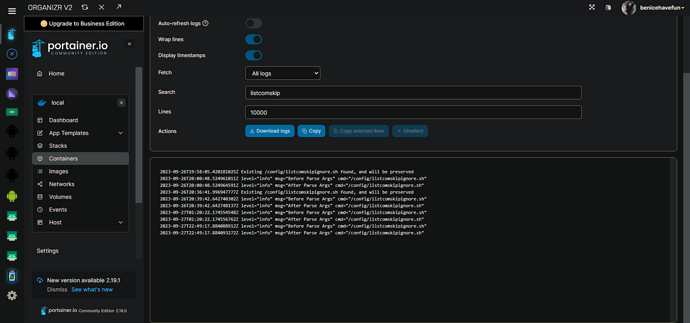
 Now that I have a reasonably generic foreground script to launch background scripts, we should be able to add them to olivetin-for-channels.
Now that I have a reasonably generic foreground script to launch background scripts, we should be able to add them to olivetin-for-channels.