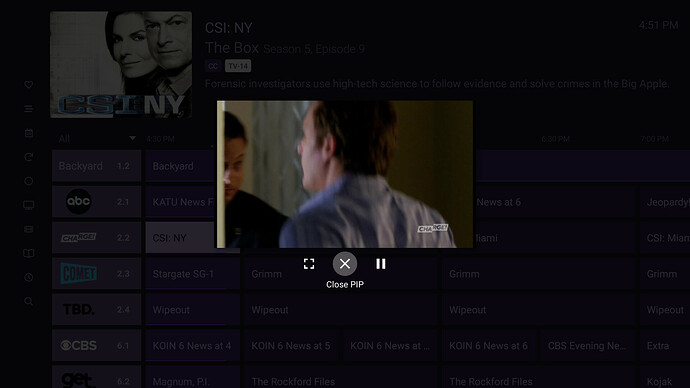Hi, I turned on PIP (everything or maybe everywhere) So when I backed out of a show a PIP dropped to the bottom right of the screen like I figured was what its supposed to do. But it stays there even if I exit out of the channels client. That is unexpected. I actually have to shut down the Sheild TV (both of mine work exactly the same) The PIP even stays up there when I switch to Plex or SageTV hence having the shut off the device to stop the PIP. That can't be what its supposed to do. I checked for updates on the server and clients. Nothing. So I turned it off in the client as the DW gave me a thumbs down on the WAF. -Bill
Did you try long pressing home button to get rid of PIP. That is what I do on my Fire Devices it might be the same on the Shield.
I went back, turned it back on and Long Press of the Shield home button did nothing, inside the channels app and outside on the android screens. PIP won't go away for me. I am on the latest Shield build, just checked and same with the Channels App. Says nothing. I will run the diags to see if the devs see anything odd. I just want to make sure, it is acting odd, right? Too funny, I ran the diags then ran a speed test, the show is still running in the PIP. -Bill
I get nothing when I press that center button for up to a minute, after that I gave up. I just rebooted everything but the DVR, I rebooted that last night. Nothing changed. Also, happened to notice that the Status web page showed my playing that show still. -Bill
If I remember correctly there was a problem with PIP in Some Android devices ... I see they removed it from the Google TV.
On the Shield, double tap the Home button to show the PIP controls.
I will just turn it off. I was hoping there was a way to add a link to camera by the front door like my sagetv let me do. But that doesn't seem possible, it just seems to minimize the current show we were watching. I have a PIP come up when using my Sagetv client that brings up the front door camera.
Double Tap does nothing on either of my Shields. Old and new models. I don't have the pro model. -Bill
Double tap on which button? Should be double tap Home (small circle icon  on the Shield remote) according to Nvidia's support article.
on the Shield remote) according to Nvidia's support article.
That article is from the old flat remotes. I just did research on which one is now the home button. I assumed it was the center button. It appears the button i called the Stop button is now the home button on the triangle remote. Just tested it. Still does nothing for me. When I have time I will try all of them to see if somehow mine got remapped. -Bill
PIP is a great feature, but agree it is glitchy and at times either won’t go away, other times won’t maximize.
I’m on Apple TV, I imagine other devices could be programmed in the same fashion:
I made two macro commands:
Red button on remote for macro “ PIP close” , macro is 1- home button 2- 0.5 sec delay 3- ok button.
So pushing Red button always turns off PIP
Green button on remote for macro “PIP maximize” , macro is 1- home button 2- 0.5 sec delay 3- arrowleft button 4- 0.5 sec delay. 5- ok button
So pushing Green button always maximizes PIP
This with a Sofabaton X1S remote, which works great with Channels on Apple TV
This topic was automatically closed 365 days after the last reply. New replies are no longer allowed.