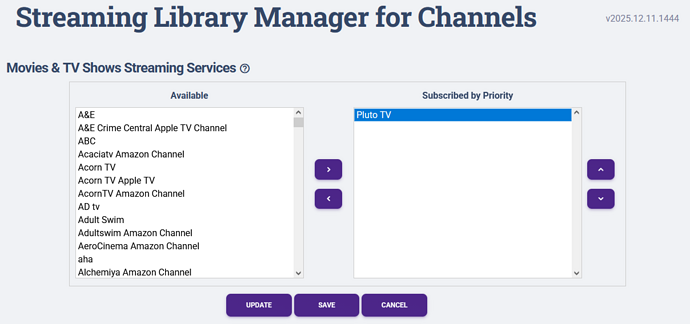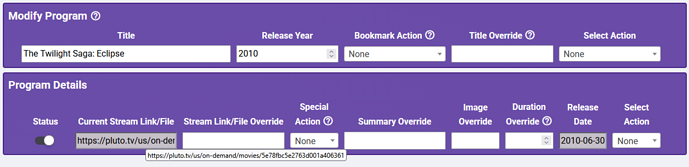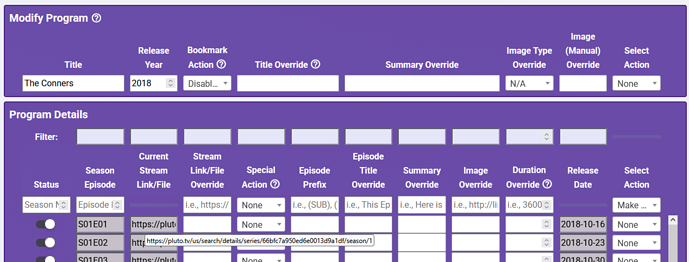Anybody had any luck getting Pluto On-Demand content to play back within Channels? They have a decent amount of free content and nice APIs to browse it. My content discovery and prep is done outside of Channels. I am simply trying to create an "On-Demand" channel (9999) to playback previously staged content.
Pluto On-Demand and TV content streams are quite similar. On-Demand includes the #EXT-X-PLAYLIST-TYPE:VOD in the m3u8 header, #EXT-X-ENDLIS at m3u8 end and downloads all the hls metadata in one chunk. The TV content excludes those headers and uses the windows chunking delivery. All other hls directives appear identical.
Things I have tried that all failed with Apple TV Channels (but #2-#5 work with Apple TV VLC):
#1- Place the Pluto stitched m3u master url in the custom channel m3u.
#2- Reference a "dummy channel" (demand9999.m3u) from the custom channel and 302 Redirect the former to the Pluto master m3u.
#3- Return the actual contents of the Pluto master m3u as the dummy channel payload (after converting all the URLs from relative to absolute).
#4- Return the contents of the Pluto playlist m3u (the actual hls metadata layer) as the dummy channel payload (after converting all the URLs from relative to absolute).
#5- Same as #4 but remove the #EXT-X-PLAYLIST-TYPE:VOD as well.
For #4, the DVR accesses the playlist.m3u twice, first logging "parseMasterPlaylist" and then "fetchMediaPlaylist" both with 200 success. My pseudo web server never sees an access from the Apple TV.
Obviously having native Channels support for Import path .m3u with VOD playback would be optimal (and leave all the content discovery external), but faking a on-demand custom channel seems like a reasonable interim solution that keeps the entire viewing experience within channels. (Apple TV VLC does not support deeplinks so using it is not optimal.)
Appreciate any ideas as this has me stumped at the moment. Thanks.