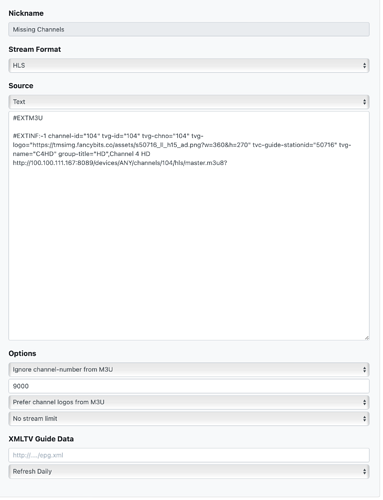Looks like it only adds unhidden channels with guide data.
Maybe you have some hidden channels or some using duplicate guide data?
If I try to add my HDHR Prime (523 channels), it says it will add 132 channels, which is the number of channels not hidden with guide data. 523 channels (14 favs, 190 HD, 391 hidden) 523-391=132
I went to the admin page of my remote HDHomeRun to check. There's no hidden channels and no favorited channels. While there, I rescanned the tuner as it's been maybe a year since I installed it. The HDHomeRun page now only shows 180 channels, which is fine. All the major ones are there. I think it just removed some junk channels and radio stations that I couldn't care less about. So 180 is my new master list. Disregard 256 channels from earlier. The provider is Freeview UK north west.
I then created a new M3U playlist, did the whole dance of updating the provider, downloading the guide, etc. Then tried to create a Channel Collection with "Add All" and only 177 show up. So now 3 are missing. And Channel 4HD is still one of them!
I'm not sure it's related to M3U, as was mentioned earlier.
I've tried using the lineup.m3u direct from the remote HDHomeRun, using a Tailscale subnet on the remove server. This bypasses the remote Channels DVR server completely. Same problem. Three channels are missing.
If I create a Tailscale subnet on the remote server, I can actually add the remote HDHomeRun as a legit HDHomeRun source rather than M3U. Same problem there. Three channels missing from the Channel Collection. Yet again, on my remote Channels DVR server, all 180 channels can be added to the Channel Collection.
Is there a DVR cache or database I can clean out?
Actually I'm not sure if a cache cleanup would work. I just went nuclear – uninstalled the DVR software, then reinstalled it pointing at a fresh empty DVR folder. Same problem!! 177 channels in Channel Collection instead of 180. This is maddening.
Guess I'll roll back to my old DVR install. No point starting over if it did no good.
Also, regarding a possible issue with duplicate channel data. I don't think it's that either. There's multiple UK channels with duplicate data, eg BBC 1 and BBC 1 HD, ITV 1 and ITV 1 HD, and I can see each of those just fine. 
Grasping at straws here but try making the the source again using 10000 as your start number.
Not sure if this will make a difference, but try Settings > Advanced > Integrations > M3U Channel IDs on your source server.
Good idea. I tried this but no difference.
Damn I really thought this might be it. I turned it on my local server (and remote server for good measure). Then I deleted my M3U playlist and started over. I'm not actually sure what difference that made in general, because the channels were still listed as numbers. Maybe it changed something inside of the XML file, I dunno, but the problem with missing channels remains.
Bummer. I'm out of ideas since I don't do what you're trying to do.
Hopefully the developers will be able to look into it.
At least you have the remote channels in the guide locally.
I wonder if you could target just that specific channel with an additional custom channel. I’ve been searching the forum for an example. Did you end up pulling the entire lineup or did you target just the hdhr for the url source
No problem. Thanks for your help! I'm simply trying to get assemble a Channel Collection but there's three channels missing, and one of them is a channel I'd like to add to the collection (Channel 4 HD). 177 are available to the Channel Collection vs 180 in the actual channel lineup and guide.
Also should just add that my preference isn't to add all the channels to a Channel Collection. I've just been using that as a way to prove that some are missing.
I mean as an entirely new additional source for 4hd. When this olive tin goes up you could use the output as a starting point
ah I see. I will try that!
You would make a source using text instead of url and target just the one channel from your UK server
Ok. I think I did it right. I extracted the EXTINF line from the master m3u and pasted it into the text field…
I can access the new channel in the guide…
but once again, it doesn't appear as an option in the Channel Collection…
It needs guide data
It has the gracenote station id in there tvc-guide-stationId="50716" already so no need to map it