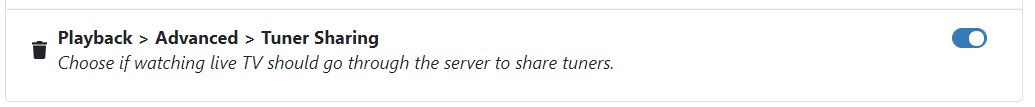I appreciate all the features and Settings but I have posted about this in the past ... unless you have the same tuner order on the Server and the client tuner sharing does not work. This is really a problem wasting tuners when tuner sharing is turned on ... on all clients. Every Client has tuner sharing on but unless I go around setting all clients to the same tuner order it is useless.
2021/04/13 09:12:42.138139 [TNR] Opened connection to 152035B1/1 for ch2.1 KATU [transcode=none]
2021/04/13 09:13:09.824200 [TNR] Opened connection to 107829D3/0 for ch2.1 KATU [transcode=none]
021/04/13 08:44:37.115714 [TNR] Opened connection to 131A192A/0 for ch744 CNNHD [transcode=none]
2021/04/13 08:44:54.738786 [TNR] Opened connection to 13147C7B/0 for ch744 CNNHD [transcode=none]