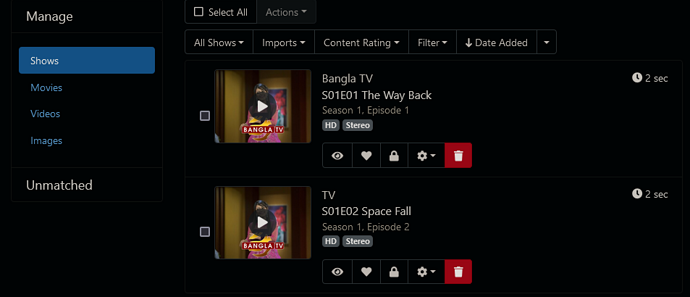Having a strange issue with one of my shows not importing. Show in question is Blakes 7 which doesn't seem to want to import no matter what I do.
I've scoured the forums and tried a number of things:
- Under DVR > Manage > Unmatched - checked both Shows and Movies and can't find the show in either area.
- Can't remember the exact URL but there was an endpoint which allows exporting a json of all imported movies/tv show data (big file) which I searched through and wasn't listed.
- tried removing folder from the tv folder, pruning, rescanning, re-adding it back, pruning, rescanning and still no go
Show seemed to import fine to Jellyfin when I was using that, and files can be played without issues.
I'm at a loss what to try now so any help is much appreciated