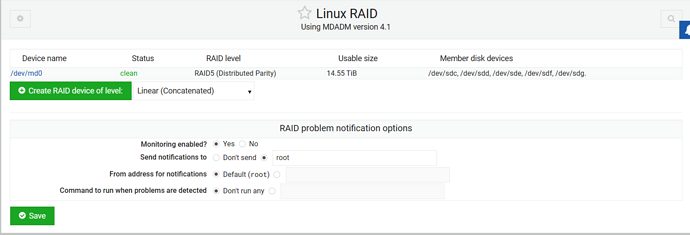Hi guys,
I am still a Tivo customer, but we all know the writing is on the wall there (and the wall is filling up quick!). I am also a Comcast/Xfinity cable customer, but will be ditching them imminently. At any rate, am really enjoying reading about Channels and the functionality it provides. I may have some hardware I can use, but quite honestly am thinking of just picking up one of those tiny Lenovo ThinkCentre PC's (M700 Tiny or similar), and running Ubuntu Linux. From what I read, Channels seems to run solid on Linux.
My main question in on the storage...
-
Is there a "formula" on figuring out how much storage I may need?
-
I was thinking of getting two drives and mirroring them (RAID 1) for redundancy. I believe it's possible to attach two M.2 SSD's via a USB connection, but have never did this. Can someone validate this setup? And even possibly recommend the USB interface/connector that would allow for this?
Thanks much, definitely appreciate any assistance!
Regards,
- Dave