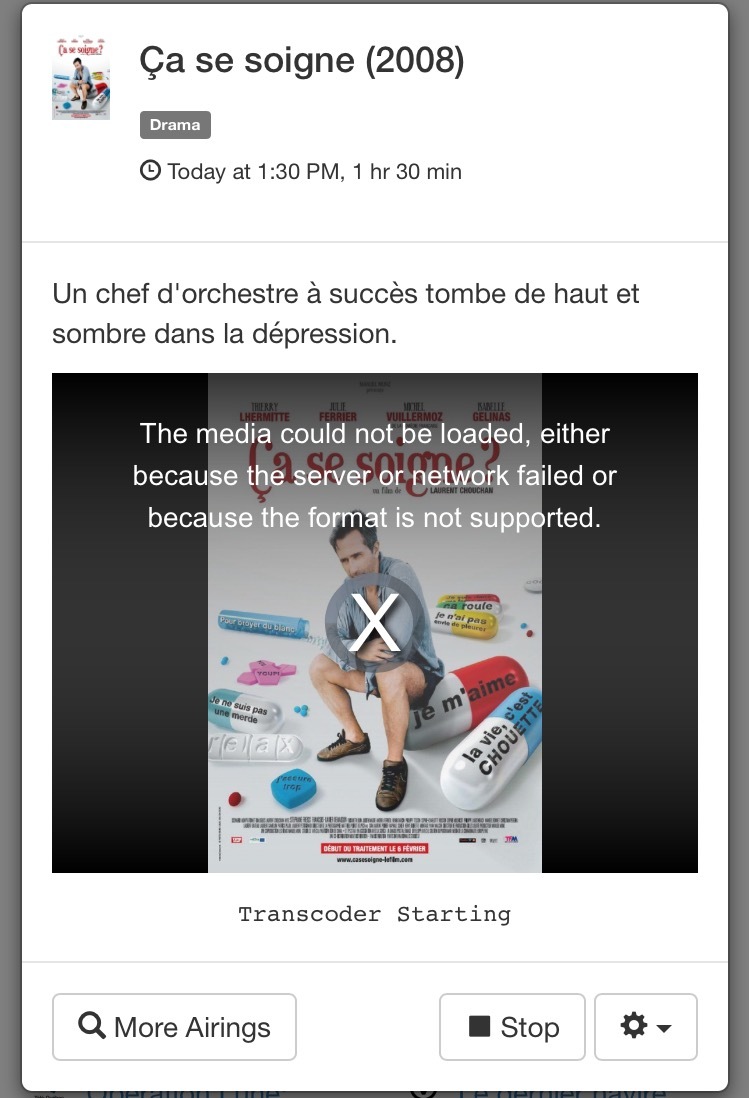Pretty good deal on a small windows PC that should be able to run Channels DVR. Uses an Intel Atom processor, but unlike previous models this one is 64bit and has Intel HD Graphics which means hardware transcoding via QuickSync is supported.
https://www.amazon.com/dp/B01N3RO6X5/ref=cm_sw_r_cp_awdb_9inDzb321HC64
EDIT: Looks like this CPU model does not transcode in hardware, so we cannot recommend it for Channels DVR.