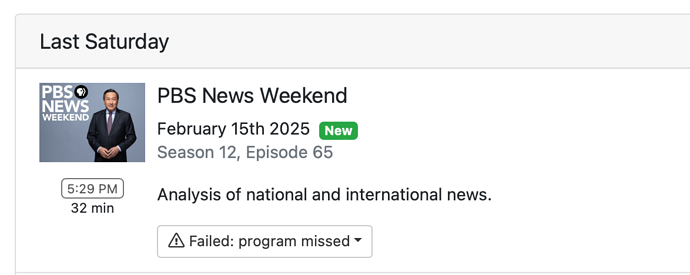OK, i see now - i misunderstood. i thought the Database directory contained the actual database but it only contains backups. this makes sense as you probably don't want the actual database out there in case the storage directory is a network share or some other slow/unreliable device.
anyway it may not have been necessary, but i rsynced everything except the directories containing media to the new disk. then i restored the database from the latest backup, deleted the old secondary storage pointer and then added in the other disk with all the merged recordings from the old server's disks. everything seems to be in order. there are a handful of missing recordings that i had forgotten that i moved to the internal disk of the old server, so i have to dig that disk out and see if i can get the recordings. that machine won't boot anymore.
the new server knows that it missed a bunch of recordings. it turns out that i have those recordings on a backup server i established to run while this project was underway. i wonder - if i copy those recordings to where they would have been placed on disk, would the server pick them up somehow? if not i guess i'll try the personal media import and see if they slot in to the library properly.
one thing i'm not sure of is what would have happened to Logs/ and Images/ if i hadn't copied them over. i'm not even sure the new server has picked up everything that's in those folders. maybe it would/did see the same directories over on the new expansion disk, which is where those directories came from in the first place. or maybe all that stuff is just ephemeral?