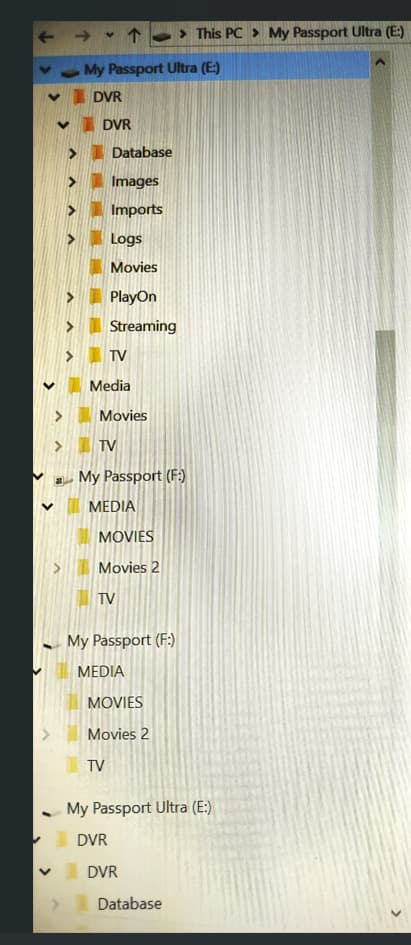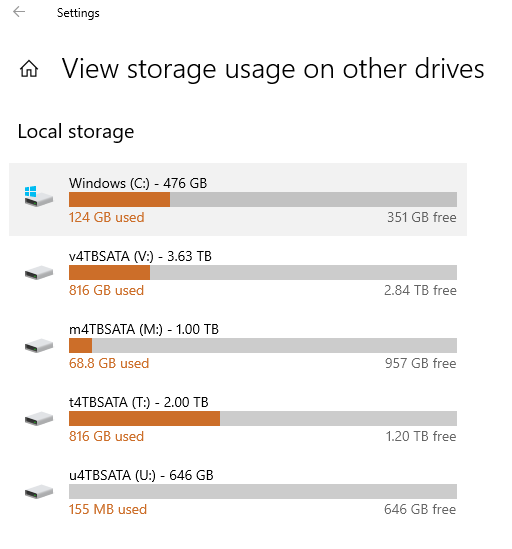Sure you can. Stop the DVR, point secondary storage to the old primary, then change the primary location to the new path, then re-enable the DVR.
OK so with no database backup, and if the shows are not in trash, content cannot be integrated back into the database. Apparently only Channels itself can add content into the database via recording or database backup operation.
I would think a worthwhile feature to have is the function to scan storage paths for new content (the reverse of prune / delete operation). This exists for local content in the form of the scan button in the web UI. Adding a storage location should also trigger this operation.
Channels DVR automatically makes daily database backups. If you deleted the backups then there's nothing to restore. That would be like backing up your PC and deleting the backup. Also, they added Trash in case you accidentally delete or change your mind about deleting recordings.
Thanks, I did not realize that backups were made daily. Not sure what I would do with a backup that is N days old since I don't really know what state of the database it corresponds to.
Can you describe exactly how to do that? All I see is an option to ADD new locations but no way to manage which is the default. Is this going to be done by editing a config file vs. being in the management web gui (which is fine, I've just not done that yet)? Also, one more question about this - When I installed, I was not able to use a UNC to make the primary storage go to a NAS but I was able to add a UNC as a secondary directory. Now that they're both defined, is it possible to make the UNC the primary or am I stuck? (FWIW, I'm running on Windows VM but also have a docker install I've been playing with, and can use RaspPi if there's a difference)
After attempting to follow my own directions, I see all options go away when the DVR is disabled. So, you can do it beforehand.
From the DVR's web UI:
- Navigate to Settings > DVR Database > Storage Paths.
- Click on the
 icon, and select your current DVR directory. (Yes, it will now show up twice, the second instance with a trash icon next to it.)
icon, and select your current DVR directory. (Yes, it will now show up twice, the second instance with a trash icon next to it.) - Under Settings > Basic Setup > DVR, un-check DVR.
- In the path selector below where it now says Enable DVR, select your new location.
- Check Enable DVR.
Under the DVR Database section, you should now see your newly added new primary location, and listed below that will be your old/original location, with the trash icon beside it.
Looks like the UI has changed since the answer - how do you do this now? (I don't see "Settings>Basic Setup"). I did add a new storage path, but cannot change the default and I want everything to go to the external drive moving forward.
The web UI was restructured. The primary/recording storage location is under Settings > General > Basic Setup. Additional storage paths are defined on the same page, further down under the Library Database heading; the process is still the same.
My primary storage drive is getting full. I just restarted the computer with Channels DVR after several months away and noticed that both the primary (E) and the secondary (F) drives are duplicated. I was probably trying to add storage, unsuccessfully. Can I just delete the two duplicated drives or will this cause problems?
The main issue is still how to add a second storage location without moving everything. My understanding from this thread is:
1-Click on the + icon, select current DVR directory (E). (it will now show up twice, the second instance with a trash icon next to it.)
2-Under Settings > Basic Setup > DVR, un-check DVR.
3-In the path selector below where it now says Enable DVR, select your new location (F).
4-Check Enable DVR.
Am I correct in understanding that this should automatically copy over the DVR data to the F drive and new recordings will be stored there going forward; and recordings on the old E drive will still show in the library? What happens to the DVR server data on E, does it need to be deleted or is it permanently there?
Help very much appreciated.
Nothing is automatically copied over. Your newly designated main DVR drive/path will be used for future recordings. If a previously recorded file cannot be found in the new location, the DVR will look in your additional locations.
ok thanks for the reply. I will just do it and see what happens.
The folders on E: drive will stay where they are
New recordings will be made on F: drive and Channels DVR will create its directory structure there
Ok, thanks! Do you think I need to do something about the duplicate drives?
What are you running it on?
Windows 10 PC
Very strange that it's showing each drive twice.
It is! The PC was shut down for months but this showed up when I restarted it last week. Everything seems to be working fine, recording and playing back just fine, I had to re-download the guide but ok since then.
Bring up Settings
Search for
storage usage on other drives
and see if it only shows each drive once
Can't find a category for that... under library database? Storage paths is E:\DVR\DVR, nothing else under that. Under Personal media sources it shows movie folders F:\Movies and TV show folders E:\Media\TV and there's also playon cloud