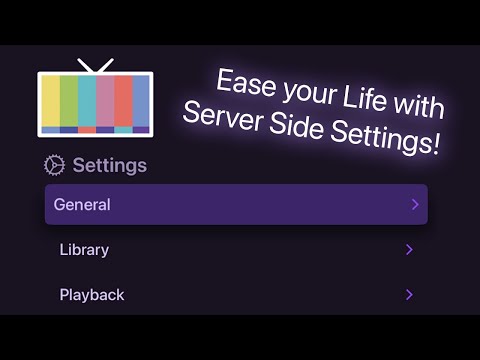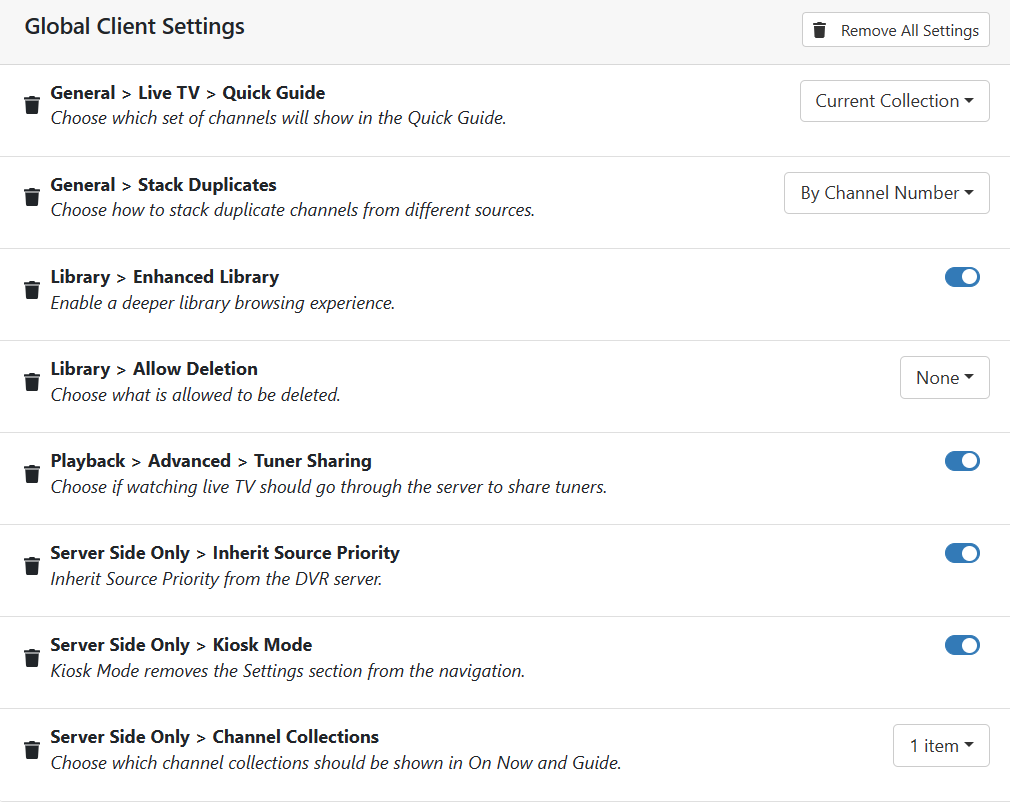I've seen a few requesting the ability to have multiple users. How about a second "view only" login that's a username instead of an email address?
Main can be [email protected] with full admin rights then "SmithFamily" as the User who can sign in to the app to view live and saved content.
I swear if someone tells me it's already a feature i'm gonna get my eyes and brain checked.