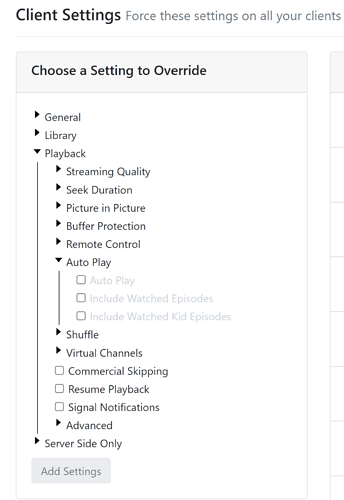So I read in the Support Article the following
" Auto Play is off by default. You can turn it on in Settings > Library > Auto Play.
While turned on, Channels will show a card describing the next episode. It will give you a countdown until it starts playing. Pressing the back button will cancel Auto Play. Clicking will jump to the next episode right away.
While turned off, Channels will show the same card describing the next episode. You can select the card to automatically jump to the next episode. If you do nothing, your current episode will end as usual."
However I don't see a Settings->Library->Auto Play . . . all I see is Local Content and nothing about Auto Play. I've also searched the page for Auto and nothing about Auto Play.
Thanks for any and all help!
Eric