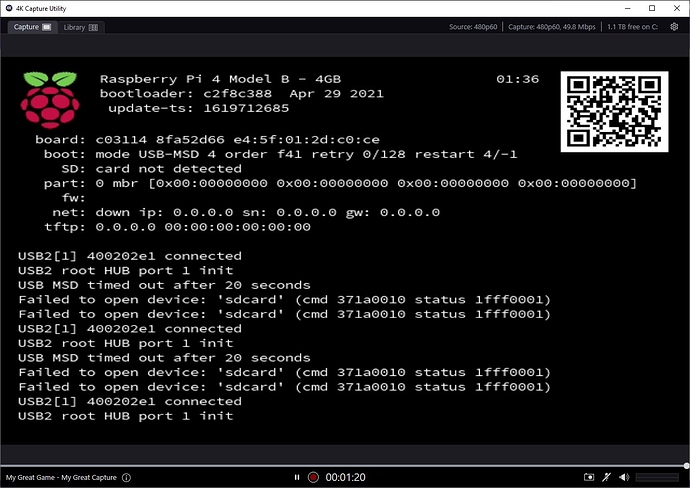I moved it to the main router. Same result. It's a TP link deco M9 plus
Can you share the exact URL you are typing into the browser address bar so we can confirm?
I appreciate all the responses. Last night I re-flashed the USB img and switched out the ethernet cable I was using and it's up and running now. Excited!
Tried remote accessing the DVR over LTE this weekend and it buffered a lot. Pretty much unwatchable. Using the 2gb ram version of Pi4. Any settings to check or tweak to improve the transcoding performance?
LTE adds a different level of complexity, but my experience with transcoding on the Pi has been poor.
Does the web player, in your home, perform any differently?
May also be worth looking for similar error messages in your log:
Just tested the web player and it was much better, actually. A couple blips here and there, but nothing big. I guess using LTE was the bottleneck, to your point. However, when using my previous setup of using a Shield as a server, I don't remember having issues streaming over LTE.
Not a super common use care for me, though, so using the Pi still seems workable.
What speed were you using in the client for remote streaming? Sounds like the connection was not up to the task. Maybe try a lower quality setting, if there is one.
Hello, ran into buffer full message wihile recording three OTA and one TVE program. Typically not a problem but again noticed Comskip running on a long 2hr OTA program. Turned off Comskip while I order a SATA SSD to see if that will give me the headroom to keep Comskip on.
Question on SSD Trim. Is that enabled in the Channels DVR Pi Image? If not, any instructions on how to enable? I did an Internet search and not clear if there is an easy way to get all the packages loaded on the Channels Image to enable. Thanks.
i've been having to restart the Pi about once daily during the past week. it began after updating to the (then) most recent betas. The DVR will hang and become inaccessible until reboot.
when i look at the log it is most frequently centered around the below dependencies at the point it hangs:
2021/09/22 09:26:34.114331 [SYS] Waiting on dependencies network-online.target time-sync.target
2021/09/22 09:26:44.521521 [SYS] Waiting on dependencies time-sync.target
Hey all, this seemed like a fun project. Unfortunately, I can't seem to get past step 2. I'm using the published guide and I can't seem to get past the step where you wait for green lights after booting off the SD card.
I just see a solid red LED that never changes past boot. I verified the SD card was written to. I tried a second time making sure the SD card was properly inserted too.
I gave it at least 20 minutes, am I not giving it enough time?
EDIT: Oh! I think it's because I was using a 256GB SD card and that's too big.
@ploonkey, how old is your Pi? If you have bought a Pi4 B from late 2020-on, the firmware already can boot from USB. Maybe that is why it's not doing anything since it's already enabled for USB Booting. So skip that step and just try to load the Channels Pi USB Image instead on your USB Drive.
Oh weird, I will try that. The guide on the Channels website was based around a Pi4 setup which is what I bought. Hmm.
I tried booting off the USB drive, but the green LED does this pattern.
Solid Green
Flash Twice
Solid Green
Turn Off
(repeat)
When I boot up off my 32GB SD card, the green LED blinks rapidly immediately. I give it about a minute then shut it off and take out the SD card. Then I try the USB drive, per the instructions, and I get the pattern I mention above.
EDIT: I'm assuming my USB drive is formatted correctly? This is what it looks like in Disk Utility:
EDIT 2: Here is what I get when I boot the device without SD card or USB.
@ploonkey, I've never been able to boot off a WD "Book" style USB enclosure; so that may be the main issue. I was using a WD Elements Portable 2.5" on the Pi before moving to a M.2 Sata SSD. At the top of this thread is a recommendation for a Seagate Portable USB3 HDD.
Aw man that's super frustrating because I bought the exact one that was recommended on the getchannels[dot]com shopping list guide.
Can you capture the HDMI screen the same way with the USB attached?
It only records 2 seconds before losing signal.
EDIT: I don't have it plugged into the router because that's in a different room. Just brought to my PC to troubleshoot it.
EDIT 2: This is a screenshot of the drive plugged into a Windows machine.
Ordered a WD portable 5TB USB hard drive and same problem. Should probably pull down that Raspberry Pi guide on the main site until all these issues get sorted out.
Did you get the USB drive booting sorted out? If not, have you tried booting off the drives on your Windows PC? You have a known bootable USB key to test on the Pi? I've only used a 2TB drive to boot; maybe the larger TB drives you are using are causing issues.
I have not tried, but since you know you can boot off SD card, I saw a YouTuber, ETAprime use BerryBoot which is a boot loader in one of his videos(Argon m.2 case video). Maybe that could be a work around for you.