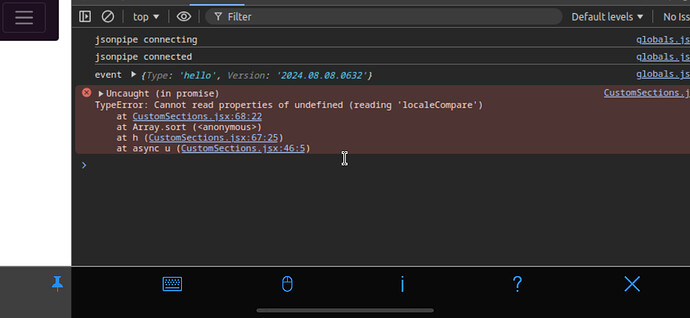This is a specific setting for Video Groups.find the Video Group in your web admin. It's under Manage > Edit Metadata > Sort Recordings By
AH! Thank You. Did not think to look there...
I am no longer able to navigate to the library > personal sections page in the server web ui. It just spins. No problems in any other section of the web ui.
Logs have been submitted as b399f52d-e0ad-4551-8714-33e7b02b88c4
This sounds like a browser issue, which our logs wouldn't see. Could you check your web console for any errors there?
I don’t know it worked fine 20 minutes ago. This is the first thing that popped up in console. I guess it was a bad idea not to name some of the custom sections.
Yeah, deleting the titles was a bad idea  . But we should be able to recover from that, so now we can. Thanks.
. But we should be able to recover from that, so now we can. Thanks.
This was resolved in the latest pre-release server.
 I really want to move guide and home down to the bottom above settings. I was pleasantly surprised I could save them with a blank name. What could go wrong right? I’ll try the fix in a couple hours after some recordings are finished. Thanks for the quick fix.
I really want to move guide and home down to the bottom above settings. I was pleasantly surprised I could save them with a blank name. What could go wrong right? I’ll try the fix in a couple hours after some recordings are finished. Thanks for the quick fix.
Verified fixed.
Is it currently possible or planned that when a channel collection is pinned to the custom sidebar and selected that there is an option the channels can be displayed in a grid guide format instead thumbnails? For example the e plus docker source is incompatible with thumbnails. The same thing happens when you assign a channels collection to a button row, a choice of grid guide or thumbnails would be great.
A grid guide layout is not going to be an option. But I can look at improving channels without art.
Yep, you’re right the espn’s have thumbnails. Not sure why they weren’t showing up a few days ago. Looks like there are a few not showing up the Fox sports and BTN networks that I get through the e plus docker. Not sure you can really do anything for them or not. Might be a case of junk in junk out. ??
Yeah, it kind of is. There still might be some work that can be done to improve this, but it's certainly tricky. The best we can do is drop the channel icon in there though.
As of the latest TestFlight beta and server pre-release, List layouts are now available for Pesonal Sections.
You can now use the same List layout that Playlists and Recent Recordings use with your own Personal Sections.
Additionally, you can now choose to use List layouts when expanding your content rows via the More buttons. This is especially helpful for rows that are based on videos or episodes, as the Flow layout for these can get a little awkward if they're all from the same show.
Shot
Releases
I just noticed, not sure if it been an issue before latest beta or not...
If i open "On Now" via button row of my Personal Section, I can not back out of On Now section at all. Back button does nothing. I am stuck in it. Have to force close the app an reopen. All the other sections, i can go back to my Personal Section page just fine with the back button.
Can you try describing this in more detail? I know it seems like you pretty much explained it as much as you can, it's pretty simple, but I'm not able to reproduce it.
I made a personal section that has a row on top of content, then a row of buttons, and On Now is a button in it. I put this personal section in the main nav.
So when clicking On Now, I'm at the root of the navigation stack, and it opens On Now. I'm then able to use the back button to go back to the personal section.
Maybe I'm missing something?
That is it. Not sure what else is to explain. I get trapped in On Now whenever i open it from personal section.
My button row is at the top right now, as there is nothing in the Up Next section that is above it.
here is a video. Am i doing something wrong?
While I can't reproduce it, I have noticed a bug in the navigation with the buttons that I think might be causing it. I'll get a build out with a fix in a few for you to try.
OK, try this build: