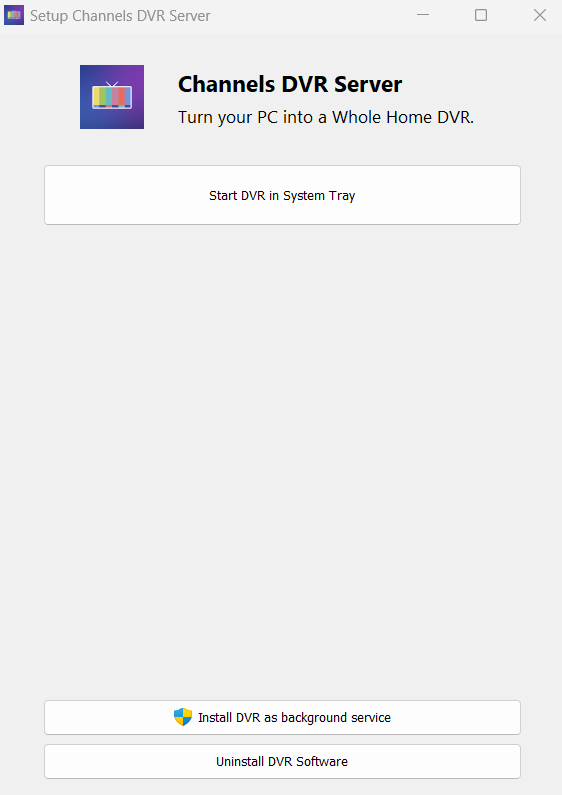I just purchased a Beelink S12 Desktop running Windows 11 to run as a standalone Channels DVR. I'm not using this for anything other than Channels. I set up the machine to automatically power on after a power failure, however Channels doesn't run until I log in and as soon as I log out Channels stops running. I would like to run Channels as a service, but all the posts I found about doing that appear to be at least a few years old and it doesn't seem like that's supported anymore. The installation notes say to run netplwiz.exe to enable auto auto login, but I'm not crazy about that approach as it would leave me always logged in. I'd prefer to have it run as a service on a non-administrator account.
Is there any way to do this?
Run the channels setup again that you downloaded, and you will have the option to run as service. See option towards the bottom of dialog.
Wow. Thanks for the quick reply. I guess there's an extra step. You have to stop the DVR and then that button displays. I can't believe I missed that. Thanks!!
1 Like