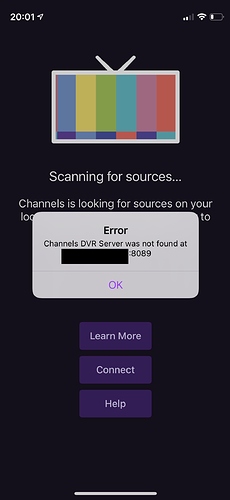I’m having trouble getting channels to connect on my wife’s iPhone. I’ve just submitted diagnostics from the app. As it can’t even see the server, I don’t think there will be anything of interest in the server logs.
Any tips?
Edit: I’ve now managed but only by disconnecting the phone from WiFi and connecting ‘away from home’ using 4G. Having done that, it now seems to connect locally. Weird glitchy behaviour.