I resumed my Youtube TV (YTTV) subscription on 8/15 and cannot successfully add the available channels to Channels DVR via TV Everywhere. I was able to go to nbc.com and link YTTV as my provider without issue. I have upgraded Channels to the latest stable release, I have upgraded my Chrome browser, and I even tried using the Microsoft Edge browser to no avail. Would appreciate any help the group can offer.
Do you have 2FA enabled? If so, disable it, or add a family account and disable it for that and try to log in with that account. For me, I also had to approve the login from the YouTube app on my phone during the login process (despite having 2FA disabled).
Thanks Mac but I don't have 2FA enabled. Will try the family account to see if that works.
Same here... I have been unable to get a newly set up family account to authenticate (Synology DS718+) but the same creds work on other sites like video.foxnews.com for example.
I've tried both formats...
username/password
[email protected]/password
I get one of 2 different errors...
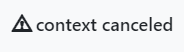
or

jilted those are the two errors I receive as well - I'm running Channels on a Synology DS1019+. I was also able to login to nbc.com using the same creds with no issues. Totally baffled at this point. When I dig into the logs, it seems to hint that something in my setup is not secure but I can't figure out what.
Been a problem for many of us on Windows for over a month now; check the last few months post in this thread: Provider - YouTube TV
thx for the input... yep I read that thread just wanted to chime in with my experience...
It's not my primary content source at this point I am just trying to figure out how to break up with Spectrum! I'm already off their internet.
