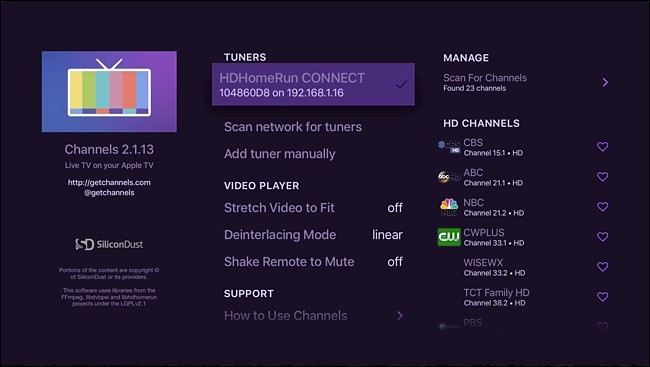The App on my Apple TV's has updated from 3.2.29 to 3.2.30 and it no longer functions as needed. Due to my location, I have my HDHomeRuns installed at my Office. I have a private WAN connection to my Office which allowed me to connect to the HDHomeRun manually. But it appears that the manual option has been removed in this new version. So, now I have some very unhappy family members.
What are my options here?