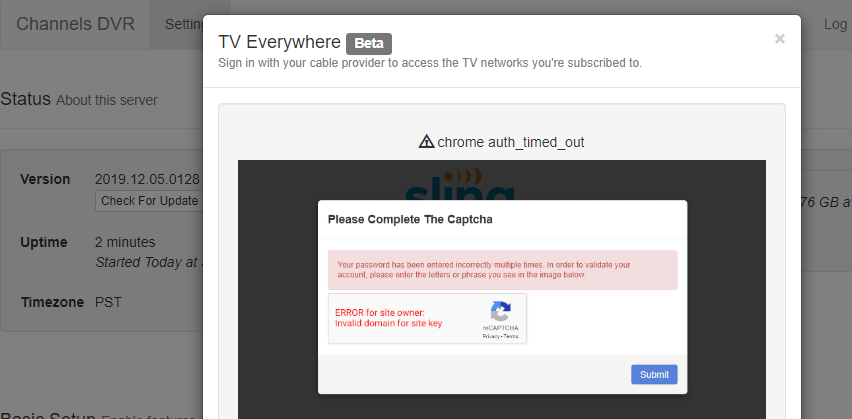Lost the Red Zone and NFL suddenly on Sling TV. Tried re-scanning many times and it didn't work, decided to delete and re-add the service to TVE. Can't re-add it….
- Not using VPN
- Successfully log in with password in both Safari and Chrome
- It never shows me a Captcha before showing the error in the screenshot above.
- I've tried restarting channels, rebooting Mac mini, changing dns to 8.8.8.8…. nothing seems to work.