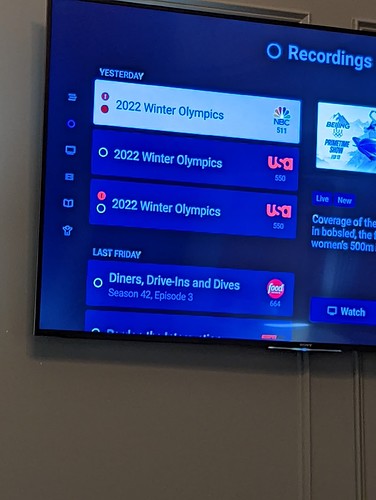Hello - this problem started about a week ago and after turning up nothing in my search I'm posting to the group.
I have Channels DVR installed on my Shield TV. If I add new local content or if the DVR records something I have to kill the Android app and restart it for the content to be displayed and played. If I don't kill the app it does not appear to update. I thought at first my DVR was not working but now discovered the content is recorded - its just not showing up. I'm able to see both newly added local content and recorded content through the web client as soon as the Channels DVR server discovers so I don't think its an issue with the server. Killing the app restarts channels on the shield and immediately it updates with the missing content including anything that was DVRed. Thanks for the help.