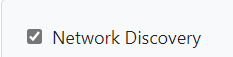In September, I purchased the $80 subscription to Channels and things were working as expected. Sometime in the past week I became locked out with the message: "Your Channels DVR Server could not be discovered." (Two TVs, Shield and Fire TV Cube)
I don't know where to look for the Channels DVR Server. There have been no changes to my computer (Windows 11) or to the two TV. Well, except for the Windows updates.
How do I fix this?