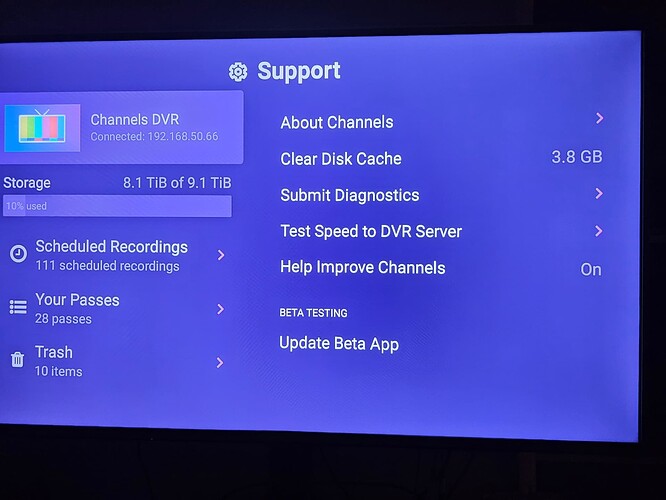I cleared Cache but it is still using over 3 GIG of storage. It appears not to do a good job of cleaning after itself. I had to force clear the Storage.
We can't ever do anything to figure out what's going on with any issue without diagnostics from the client (preferably before and after you start trying to troubleshoot the issue).
What do you mean by "cleared Cache" and "force clear the Storage"?
Under Apps where you clear APP Storage and Cache.... It caused my Firestick to become unusable had no Choice but to clear the storage... Had to watch my Football Games... so used Homerun APP to view and record the games.
What kind of data does the ChannelsDVR store on the clients? As I stream from the Server.... It should not be taking up gigs of storage... Do you have some king of debug logging on ?
It stores a cache of recordings you've streamed recently so that it doesn't have to redownload them if you stop and start playing the same recording again.
If you would like to clear that cached storage, there is a menu item in the Support menu to clear it.
Shouldn't it Clear all Data when APP is closed ... the problem from my point of view is that Channels APP still keeps running in the background when you close it ... it never truly exits.
This has happened to my Firestick a few times, but not recently. Generally just the cache memory will grow and is easily cleared by the Channels app option. But occasionally the data memory would grow sometimes very large, just like you have seen. The only way to clear it, is to use the FireTV app manager just like you said. This will remove all special settings and make the app start like a fresh install. I haven't seen this happen in the last several months.
I just wonder since it never really shuts down and you reboot the FireTV or it goes to sleep if Channels DVR fails to cleanup properly. Everything Else has an EXIT and shuts down properly.
It’s not designed to be removed on restart or reboot. It gets cleared when you watch the next thing or based on storage heuristics. The points is that if you start watching the same thing again, it’s instant and fast because it’s on disk.
When you watch the next thing it starts all over. It’s a cache.
If it’s using up all available storage than this is an issue.
Just Started watching something Else... Cache is still growing. Not Clearing old Cache.
Submitted diagnostics.
The latest update reduces the number of days that the HLS cached recordings are persisted on disk from a maximum of 10 days to 3 and also makes it so that you can now delete those cached recordings via the system menu you referenced.
All cached files and recordings will eventually be deleted automatically when time limits or disk space limits are hit, but are kept around in the mean time in case they are needed again.
Thanks for actually looking into this activity.
I don't understand what you're saying. This was always cleaning up the cache and working as intended. It was previously moved to the persistent storage directory to more closely align with the iOS implementation. As with the iOS/tvOS implementation, there was always a menu item in Support to clear this cache.
You shouldn't need to clear the data, you can just upgrade. It will clean up whatever cache was in the data directory and use the cache directory.
The previous implementation would have used up to 16GB of disk space or up until 1GB was free on the volume, and would have eventually pruned the cached recordings as time passed.
My apologizes for the thank you. I mistakenly thought this was some kind of beneficial modification to the software relating to Edwin's issue.