Are there any plans for a Windows version of the Channels client? I use the iOS and ATV app already, but it would be nice to have this for my other Windows devices as well.
The channels and recordings are all accessible through the DVR web-ui.
I had switched to Plex for a while, but it just wasn’t as impressive as Channels so I’m back. I just ordered a Celeron NUC to use as a dedicated box for the DVR. I plan to run Windows 10 on it. As a long time Media Center user, it feels wrong to just stick this under a desk somewhere. If there was a Channels client for Windows, then I could actually connect this to the TV and save myself $180 by not buying another Apple TV.
I would also appreciate a Win10 client for Channels.
IMO, using the current Web UI for future recording setup (pass, advanced pass & one off) is already sufficient for iOS, tvOS, Android, Mac and Windows DVR installations, however the search for recorded files for playback on any other platform than iOS/tvOS is severely lacking.
My foremost requirement is to be able to view/select recordings on an Alpha basis. Thus, one could easily utilize the advanced (com-skip) Channels “native” playback methodology on additional platforms (Android, Windows & Mac (with added client)…etc.) rather than using the limited Web UI playback on those device platforms.
Then, over time, the recording setup could be added to these other platforms to yield a feature rich client app for each platform. 
I would appreciate a Windows client also. Especially if it would make use of Windows Media Center remotes.
I have 3, Intel NUCs in my house for the tv’s each running Windows 7 with WMC. I really want to get away from WMC before Microsoft kills it, but I don’t want to buy all new devices as the NUCs can do quite a bit more then just WMC. So a Windows 7 version of Channels would help greatly in making Channels a potential solution.
I am also using Windows 7 with WMC and am looking for an alternative to WMC. I was about to commit to Channels when I realized there was no Windows Channels viewing client, even though there is a Windows DVR server. I record and watch tv on several Windows 7 PCs and was looking forward to installing Channels DVR on my NAS so I could watch recordings on my windows PCs and other devices like ipads.
I guess I'll have to sign up for a trial and see if I can live with the DVR web interface for watching recorded and live tv.
Up until about 3 weeks ago, I too was a long time Windows Media Center user. I was running WMC back in the Windows XP days! In my setup, though, I had one WMC PC connected to my main home theater system, and I used Media Center Extender devices (Linksys, Ceton, and XBOX 360's) around the house for the 'whole home DVR' experience. That system design has served me very well for 15+ years. Over time, I went from Hippauge analog tuners, to SiliconDust clear QAM tuners, to Ceton and SiliconDust cable card tuners, to SiliconDust OTA Connect tuners. During that time, I also cut the CATV cord and started using SlingTV, and now PS Vue.
I now have 3 AppleTV's and a FireTV that have replaced all of my Media Center Extenders, and use much less power than a full WMC computer. Those energy savings actually do add up over the course of a year or two. I estimated that my always on WMC PC was costing us ~$80 a year in electricity. So, switching to Channels DVR for $80 a year actually means I am breaking even.
The beauty of my current design is that I get all of my OTA television via Channels DVR and my cable stations via PS Vue. My wife is happy because she gets to stay in the Apple TV world for all of the content viewing, including Netflix, Amazon Prime, Hulu, Plex, etc...
So, while I miss my old-faithful Windows Media Center, and still believe Microsoft really blew it with terrible marketing, I am finally happy with my replacement solution: Apple TV's at each television, and a home server running Plex and Channels DVR.
TL/DR - Consider the cost of energy to run so many WMC computers around your house, especially if you've disabled power savings on these systems like I had to.
I wish the Channels team would put some effort into creating a simple web app for live TV viewing that has the features of Android TV and Apple TV. Anytime someone has asked for a Windows or Mac client, they've responded with a BS answer that they don't plan on creating any app for those platforms. But the solution is simple: update the current web app to be user friendly.
I don't understand how there has been nothing but silence about fixing the web app. The current web player is a joke. It's barely functional, lacking accurate timeshifting information and takes up a tiny 500px lightbox in the center of the screen. The web player already exists, the web server already exists, the UI just needs to be updated to behave like an actual DVR.
Can we please get a response for why the team refuses to address these shortcomings? Or an ETA on when it will actually be fixed?
You’d probably get a lot farther by not being so rude. I actually think the web player is very well done, but if you want changes you should request those, not be flat out rude.
I fail to see how that is a "BS" answer. They don't plan on creating such apps and they say so. It's an honest, straight-forward answer.
Channels appears to be targeted at the way most people watch TV, which is either on a TV or a mobile device. Of all the people I know, only two ever watched any TV on their computers: A couple of guys that were developers for their own company. They all but lived in front of their computers. Each of them had 4-6 10:16 large displays in front of them. They'd run Fox News or whatever in the corner of one display.
I've got a bigger computer display than I do TV in the room, and I still watch TV on the TV, when I watch TV in here.
In short: The number of people who watch TV on a computer is probably a minority. Personally, I never saw the attraction, but to each their own. Perhaps if watching TV on a computer is so important to you, you should find a different product?
Ogiewon,
I have been running WMC since the Win7 days. I have HTPCs attached to each TV and also do a lot of watching on Win7 laptop. I have three HDHomeRun Prime tuners with cablecards. I found that you can stream the WMC files from one WMC PC to another and even VLC supports WMC files these days.
I have never had to leave my WMC PCs turned on. The scheduler wakes up my PCs, they record, then go to sleep. I am curious why you had to leave your PCs running 24/7?
I am hoping to use Channels with my cable stations as we have not cut the cable and I don't think my wife will allow this unless I have a very friendly solution. I have not seen a cord cutting solution which has the Tennis Channel yet.
Following channels FAQ on Cable Questions, I visited my.hdhomerun.com and at least for Comcast, none of my cable channels are DRM, although most of the HD channels are QAM.
I am counting on ChannelsDVR supporting clearQAM and QAM channels, but I have no way to test without installing ChannelsDVR. If anyone knows otherwise, please speak up!
I am trying to decide which NAS to get as my old Synology DS409+ has a PowerPC CPU and is not supported by ChannelsDVR. I am thinking about the DS218+, but then thought, I should just get a DS418play or DS918+ and get rid of the DS409+ altogether.
I suppose I should install ChannelsDVR on a PC first, to make sure my cable QAM channels are supported.
Thanks for your feedback.
I wouldn't mind a Windows app... but make it a UWP app so that it works on Xbox One.
The HDHomerun release of their Xbox App is what convinced me to make the jump to HDHomerun in the first place. There's an installed base of millions of Xbox Ones.
That's one of the few negatives now is that the TV with my Xbox One will be forced to use HDHomeRun and Plex in order to watch TV and recordings.
I am one of those few users who occasionally watches on a laptop. I have a laptop on an arm which I can swing out over our kitchen table while I'm reading the paper.
Anyway, evaluating ChannelsDVR and wondering whether there is any way to check out the web player without installing ChannelsDVR at home.
Does Channels have a demo server you can connect to remotely to check out web player and remote viewing on portable devices?
Can folks post a few screenshots of the web player so I can see what it looks like?
I use Channels app on my iPad without DVR and it's great. Would like to see how app compares to web player.
Nothing has been done at all except ignore the issues I have posted. When I did ask for those changes in the past, there was no response, the thread went dead, there was silence. Calling a spade a spade is not an insult; calling the web player a real media player is actually an insult to other media players.
It's a "BS" answer because of what I explained in my post as a better suggestion. I feel that it's a BS answer because instead of offering any workable solution, such as improving the web player to actually behave with full-window and time seeking support, they've just said "nah" to anything that doesn't directly have to do with Android TV or Apple TV, and they drop the topic altogether. There is a middle ground which does not require hiring more platform-specific developers to make separate apps from the ground up on both PC and Mac OS, while still providing a working and fully functional player that can be used across both platforms (and Linux for anyone out there).
Maybe it's never been suggested before. But I'd like to suggest it now, kindly, that it would be wonderful if the devs could update the web app to actually have a web player that is more like Plex, full window, with accurate time code indexed to the actual 12/24 hour time of a start/end of a program (not relative time based on the seconds passed since you started watching the stream).
Should work no problem, but definitely try it out and let us know if you have issues. If you get data in the HDHR app there are ways to import those guide mappings, or you can always set them manually as well.
I think the web player is really good. There's On Now (my wife likes it):
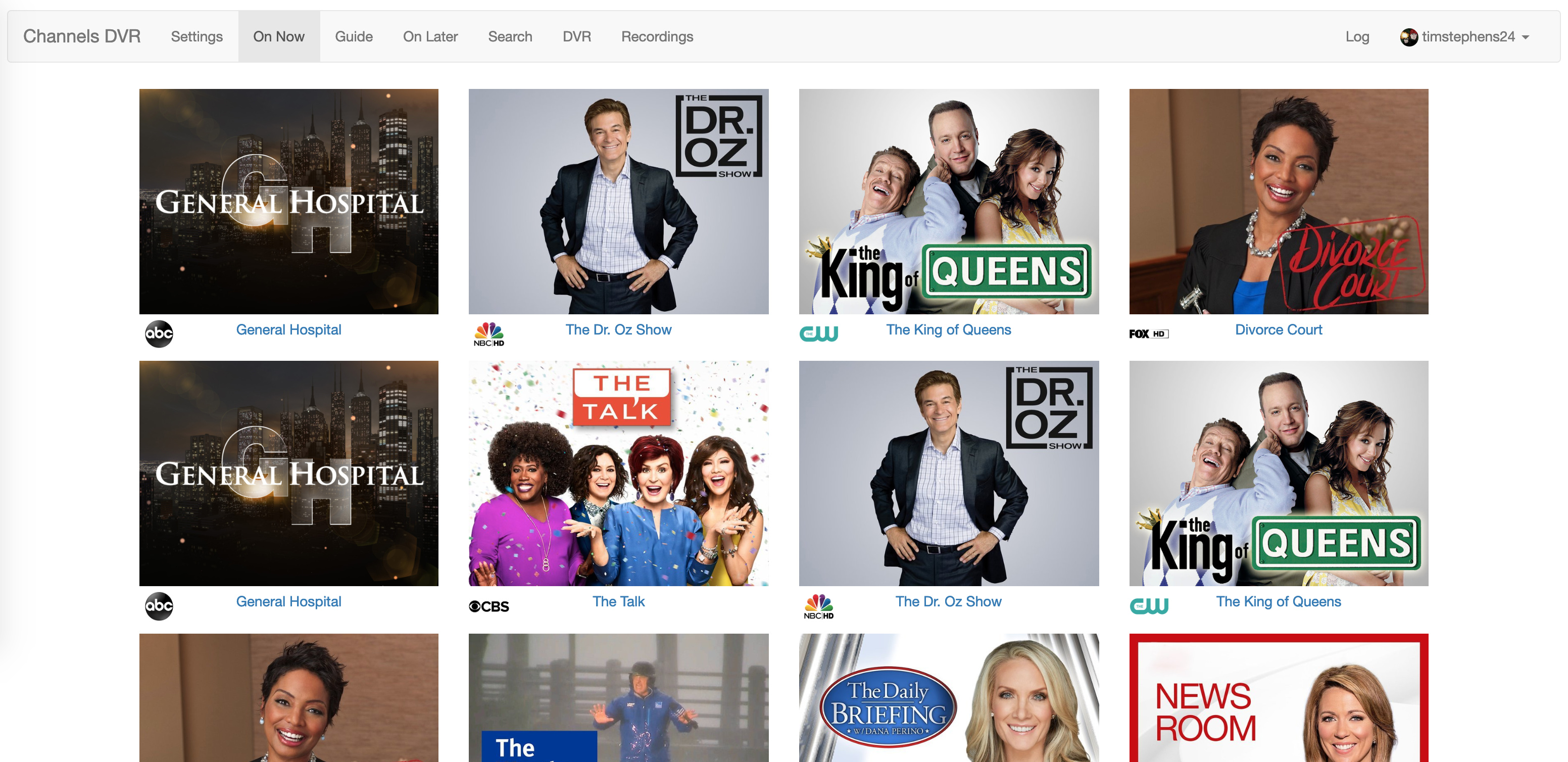
There's a guide (I prefer this):

When you start it up it looks like this:

In full screen, it has 10 sec and 30 sec jumps.
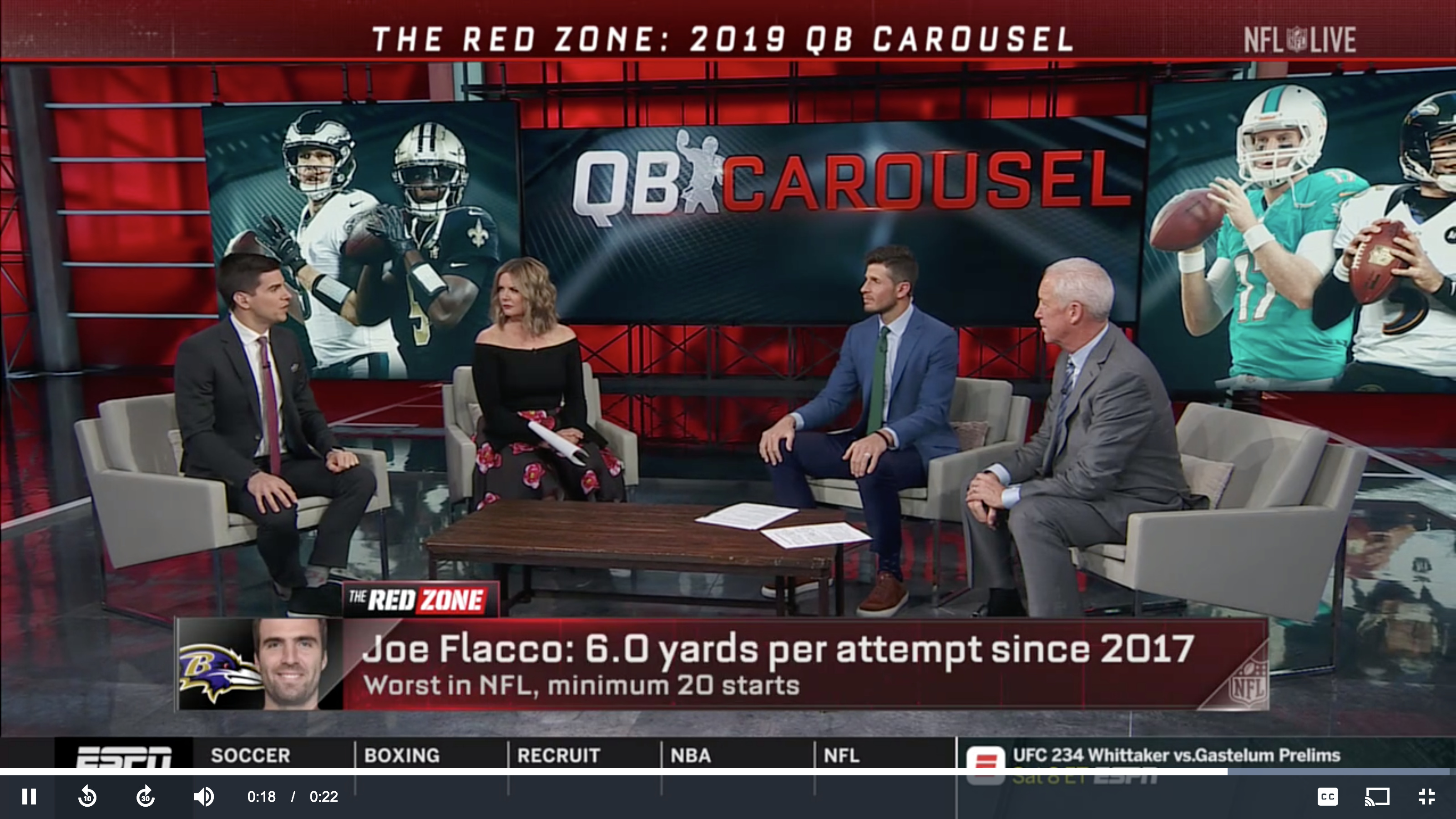
When you play a recording there's also chapter skips.
Do you not see the issues:
-
The lightbox only takes up a small portion of the window. Going full screen takes up the full screen, and that's nice if you want to use your computer monitor as a full screen TV, but it's not useful when I want to be working on my computer while watching TV in a different window. It should take up the full window when you launch the player so you can resize the window to any size for your viewing experience, with the option of also going full screen (if desired).
-
You can see that you have been watching the program for exactly 22 seconds in that screenshot (and you are 18 seconds into it). But you have no idea what time that actually is in the program, or what progress there has been in the program. And even worse, if you pause TV and then want to skip ahead to the next program, you don't know where this one stops and the next begins. This is the biggest issue with the player by far, because it makes pausing and shifting time confusing.
For a better understanding of what I mean, compare it to this: https://i.imgur.com/VLqPRhy.jpg
And you'll see that you can clearly see the time you started the program, how far into it you are, and when it will end and the next program will start.
I'm really glad that we are actually talking about this now. Maybe these suggestions can result in some small improvement.
For what it's worth, I do give a lot of credit to Channels DVR for having an excellent web guide, and for actually beginning the work on making a web player that transcodes live or prerecorded streams. The foundation is all there, it just needs a bit of UI work to perfect it.
I either full screen or right click and put it in 'Picture in Picture' or click the PiP button but I use a Mac, so I'm not sure what you could do for Windows. @tmm1's stated they're not focusing on the web UI since they're a small team (2 people), so I'm not sure if they'll ever get to what you want.
Not sure how hard that would be to implement, but again, @tmm1's original response to your post did say "If windows client support is important to you, then Channels may not be the right solution."
I haven't seen anywhere that they stated they won't address the web UI, but maybe I missed it? I've only seen replies stating they aren't focusing on making platform-specific native apps, like for UWP. That's completely understandable, as I've stated over and over, but an improved web player is the quickest and easiest way to address the shortcomings of all the platforms without having to start over. And because of that, that's why I feel a response of "If windows client support is important to you, then Channels may not be the right solution" is actually BS, because it completely ignores the issue of why people are asking for a native "Windows app" instead of giving the work-in-progress web player the same features.
