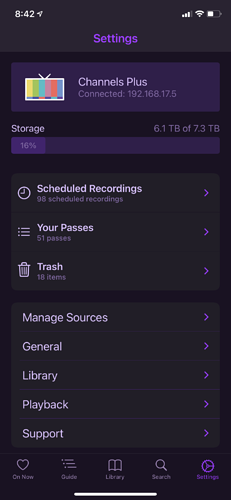I'm running Channels DVR (2020.12.31.0029) on Ubuntu and noticed on my IOS clients (IOS 14.2, Iphone 11, 4.3.3) I only see 2 sources (both HDHR). I currently have 10 sources on the server. I'm not sure when this happened but I noticed it a couple of days ago. All Libraries, etc are accessible.
I noticed the issue again today and checked another phone and it was the same as mine. I've uninstalled and reinstalled on the ios device and updated the server software to no avail. I don't see a way to manually add the other sources, youtube, philo, a couple m3u sources back in the client. I have 2 Firestick 4K's and a Tivo Stream 4K and both of them are showing all the sources. Any ideas what could cause this?