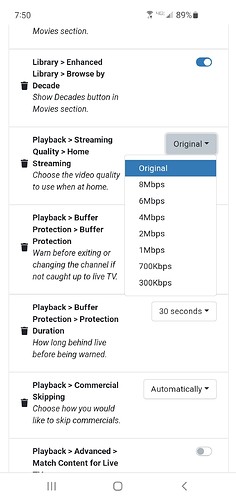I have used Channels on AppleTV for over 5 years but for the last couple years I had started using Fubo for local channels. I recently cancelled that service and to my surprise when I went to use Channels again, the Picture quality is very low res and looks highly compressed. When I attach my HD HomeRun Extend to Plex, the Picture comes in nice and clean. I have tested Channels on several AppleTV's including the 4th Gen and 4th Gen 4k.. with the same results. I have attached pictures of what I am seeing. Left is Channels, Right is Plex. Both on the same AppleTV both using the same Tuner. What am I missing here? I prefer using Channels over plex for my live tv content.
Edit: I notice that I have the same low quality picture when using my iPhone and iPad with Channels as well. Plex looks great on all the same platforms.