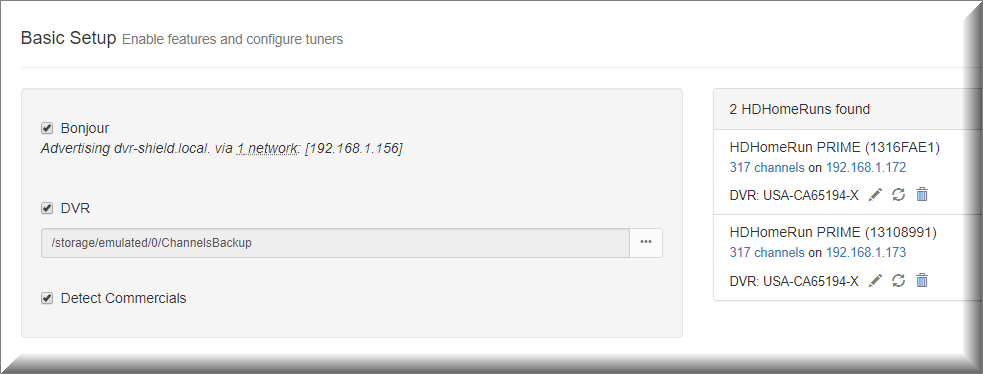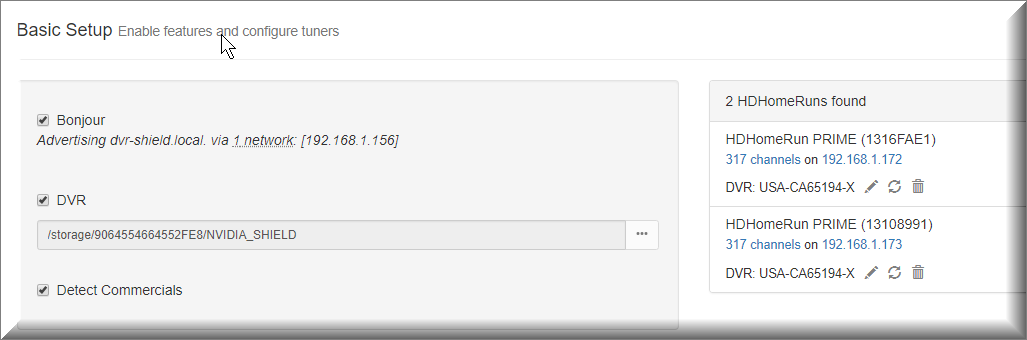Just moved my Channels DVR Server to my Shield, and the logs are showing some info about not having any space for, I assume attempting to mark commercials.
My shield has two HD's connected
the first drive, a HP 240 GB SSD drive, is seen as two 120 GB drives for reasons unknown to me... and then I am pointing Channels DVR to record to a directory on a 6TB WD external USB 3.0 drive. Is there a way to point everything to the 6TB drive for Channels DVR? Is Channels confused by there being two drives being connected to the Shield?
I'll send the entire log to the support email address
Stephen
2019/03/21 23:00:01 [DVR] Recording for job 1553234400-85 from 13108991 ch632 into "TV/Born Predator/Born Predator 2012-12-12 2019-03-21-2300.mpg" for 59m58.461210454s
2019/03/21 23:00:01 [DVR] Refreshing metadata for Born Predator (9564832)
2019/03/21 23:14:56 [TNR] Closed connection to 13108991 for ch632
2019/03/21 23:14:56 [DVR] Error running job 1553234400-85 Born Predator: write /storage/emulated/0/ChannelsBackup/TV/Born Predator/Born Predator 2012-12-12 2019-03-21-2300.mpg: no space left on device
2019/03/21 23:14:56 [TNR] Closed connection to 1316FAE1 for ch620
2019/03/21 23:14:56 [DVR] Error running job 1553234400-ch620 Building Off the Grid: write /storage/emulated/0/ChannelsBackup/TV/Building Off the Grid/Building Off the Grid S02E06 2017 Yellowstone River 2019-03-21-2300.mpg: no space left on device
2019/03/21 23:14:56 [TNR] Closed connection to 1316FAE1 for ch506
2019/03/21 23:14:56 [DVR] Error running job 1553234400-ch506 Seinfeld: write /storage/emulated/0/ChannelsBackup/TV/Seinfeld/Seinfeld S07E03 1995-10-05 The Maestro 2019-03-21-2300.mpg: no space left on device
2019/03/21 23:14:56 [TNR] Closed connection to 1316FAE1 for ch528
2019/03/21 23:14:56 [DVR] Error running job 1553234400-ch528 Doc Martin: write /storage/emulated/0/ChannelsBackup/TV/Doc Martin/Doc Martin S08E01 2017-09-20 Mysterious Ways 2019-03-21-2300.mpg: no space left on device