Recently I had a problem posted labeled "Laptop UI not working".
It was solved by stopping the Channels server app on the Windows laptop then starting it again.
That was 5 days ago.
I have been using a ton of my Data Cap for the last 5 days, I finally got to the root of the pblm today, Channels!
Every day I check Cox data usage due to my cap, it was always fairly low except weekends watching football.
I always check my Clients to make sure I have ended streams and gone back to the device Home page.
Here are a few graphs from my router which first show the high use over the last 5 days from Cox, my ISP.
Then a few graphs from my Router Traffic showing what happened when I stopped Channels today,
then started it again.
.
Any ideas what was going on???? It seems to be working properly since I stopped and started the Server today.
Could it have been running Diagnostics Logs all that time, I had started a run of Diagnostics due to previous problem AFTER Stopping/ Starting 5 days ago.??
.
COX data usage last 5 days since I stopped and restarted it Due to issues with web UI
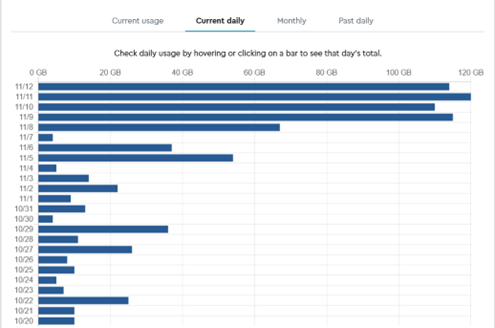
Router Data usage before/after shutting down Channels DVR, NOTE there were no clients running before 8:40. likely going on for 5 days.
Router Data usage by the Minute before/after shutting down Channels DVR at 8:40am,
NOTE there were no clients running before 8:40 am
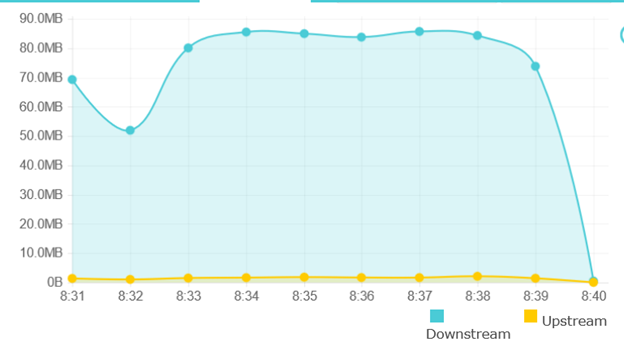
After Stopping and Starting Channels DVR shortly after 8:40am
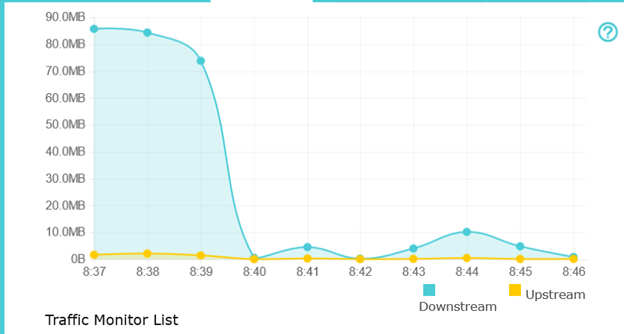
Started watching ESPN on ONN android TV box with Channels at 8:48am
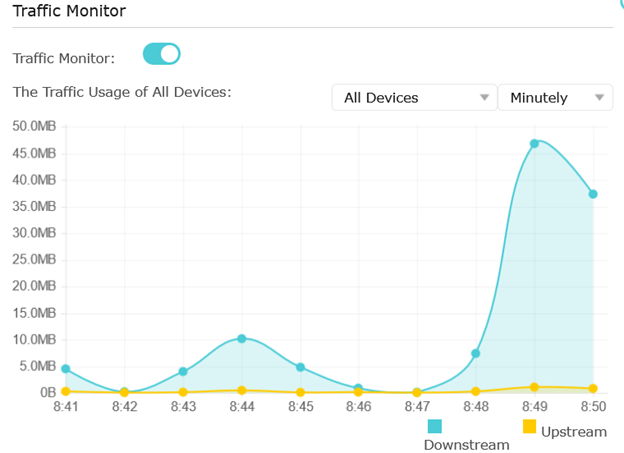
After stopping ESPN on ONN box at 8:55am, back to normal.
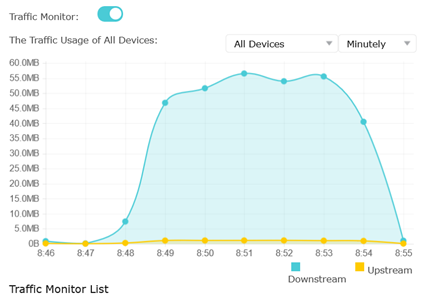
This topic was automatically closed 365 days after the last reply. New replies are no longer allowed.
