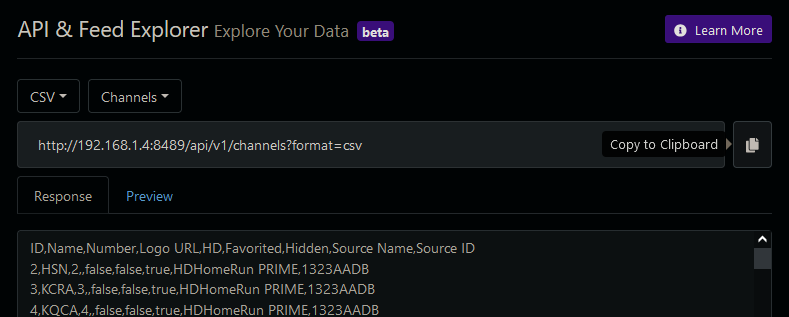I downloaded and use jq-win64.exe on my Windows laptop from here Releases · jqlang/jq · GitHub
It's already built-in on my Synology NAS.
I’m not sure why my comment was marked as a solution? 
I guess it was just fat fingers.
I’ll look at adding channels to the Server API, and also a CSV format option.
Timeframe?
Just in case this is a useful resource to anyone following along, here's a current thread with a spreadsheet comparing YTTV, Hulu Live and Fubo:
Let's get Philo in there!
No.
Your usual answer. Better shut this thread down ... like you always do.
We never comment on timelines, just like you said.
I literally just said I'd look into making this easier for you, and your response is to be sarcastic and rude?
As of the latest PreRelease server:
- Channels are now an available content type
- CSV is now available as a format for all content types
That's very cool. Thanks!
Excellent! Where would a user find the CSV file for a specific lineup?
Under Support > API
What link in there would you say describes how to export a csv file of a specific lineup with instructions for any standard user that is simply trying to change TVE subscriptions, but doesn't know code?
Hi, Aman.
That was not particularly helpful in solving the "compare lineups easily"
I have no idea what I'm looking at there.
This is what maddox added
So you would select Channels and CSV format
Click the Copy to Clipboard button
Open a new tab in your browser and paste the Clipboard contents into the URL
Your browser should ask where to save the file channels.csv

Open that saved channels.csv file with Excel.
Thank you. This was very helpful.