Configure your router to forward TCP port 8089 to 192.168.1.243
I’ve tried everything from changing my windows firewall and opening this port on my spectrum router setting.
I get nothing but a timed out remote page.
Any help?
Assuming you setup everything correctly and you still don’t see it with port checker,
I’ve seen some ISPs block this and require users to request a different IP pool that allows it.
Closed. There isn’t even an option for 8089 under the pull down menu to choose it.
Bummer, can’t get away from home to work.
I’ve opened port 8089 but still saying it’s closed.
Can you screenshot the settings on the DVR and on the router?
Are you using another router, mesh, wifi system along with the spectrum router?

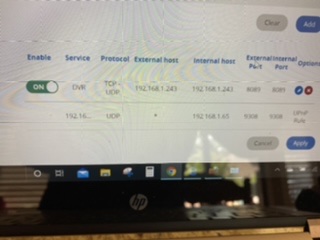
Just the spectrum router
Protocol must be TCP
External host must be *

Keeps telling me invalid port
External host should be *. External port should be 8089.
External port should also be 8089

Still telling me that port 8089 cannot be reached
Can you reboot your router and make sure the DVR is running ?
Port checker says open now
Ok figured it out. Had to change my mcafee port setting to TCP 8089 and UDP to 5353.
Working now! Thanks for all the help!
Can you screenshot the mcafee settings, maybe it will help the next person who has this problem.



