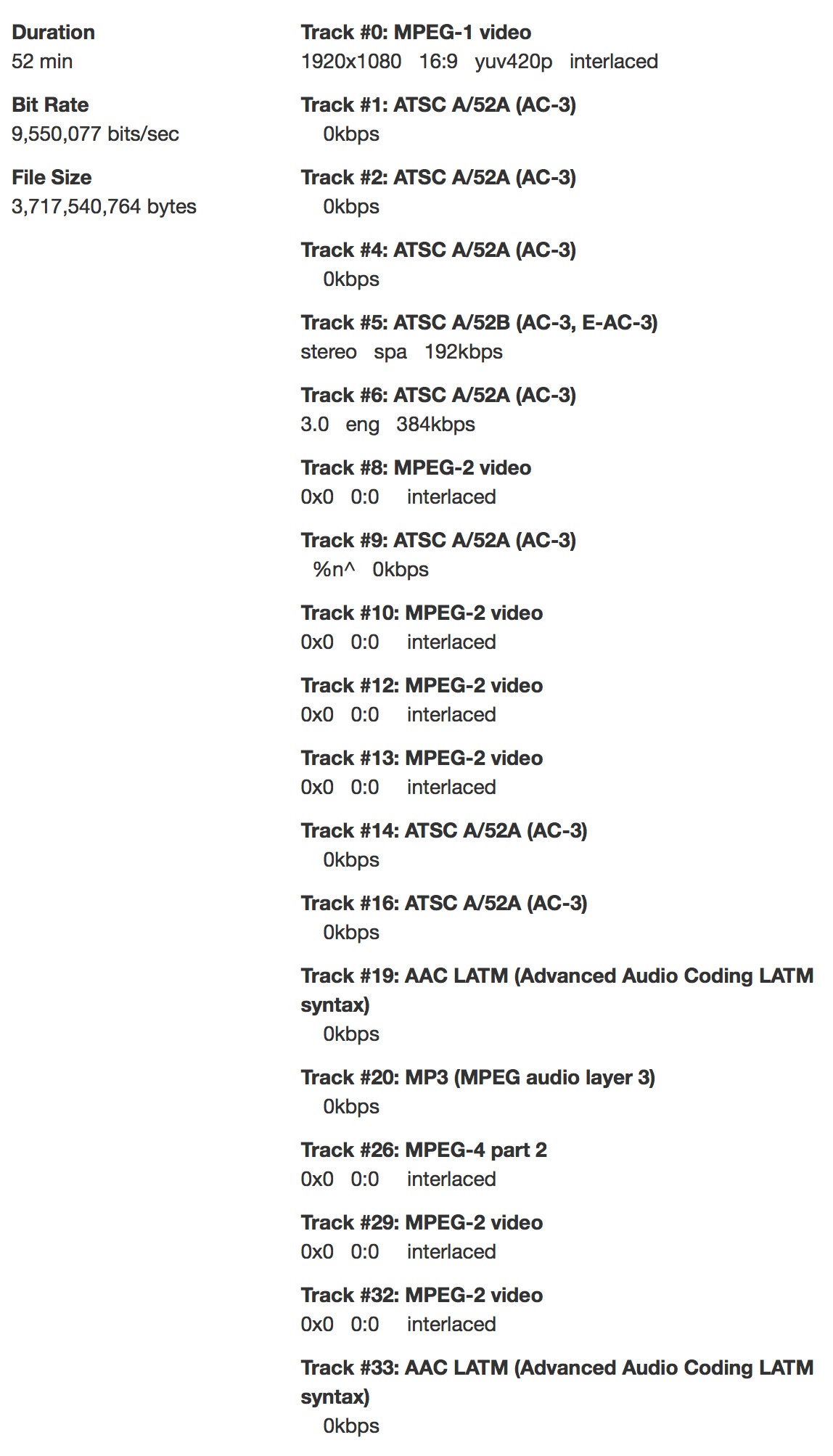Hello, I am using Channels DVR version 2018.07.01.1750 running on a high power iMac with plenty of free hard drive space. It has been working great for many months.
Tonight, one of my recordings finished, and I went to watch the show, but the Channels app on my Apple TV would only go into that show for 1 second and then bounce back out to the menu. I checked the log file on my iMac, and saw:
2018/08/12 20:00:05 [DVR] Running commercial detection on file 154 (TV/[Show Name]21 2018-08-12 2018-08-12-1900.mpg)
2018/08/12 20:00:05 [DVR] Commercial detection failed with exit status 255
When I try to play it via the Channels web config interface, I see a ton of this in the log file:
2018/08/12 20:30:54 [HLS] Starting transcoder for file154-ip192.168.1.105 at 0s from 192.168.1.105 (encoder=h264_videotoolbox, resolution=, deinterlacer=blend, bitrate=10000)
[mpegts @ 0x7fb5c4808000] Dropped corrupted packet (stream = 5)
[mpegts @ 0x7fb5c4808000] Dropped corrupted packet (stream = 0)
Last message repeated 5 times
[mpegts @ 0x7fb5c4808000] Dropped corrupted packet (stream = 5)
Last message repeated 1 times
[mpegts @ 0x7fb5c4808000] Dropped corrupted packet (stream = 0)
[mpegts @ 0x7fb5c4808000] Dropped corrupted packet (stream = 6)
[mpegts @ 0x7fb5c4808000] Dropped corrupted packet (stream = 0)
Last message repeated 2 times
…
Also I found it interesting that within the user interface, Channels tells me this show is 51 minutes long. It should be 60 minutes (or may be 59 minutes, etc., but 51 minutes seemed strange).
I’d like to salvage the file and play it if possible. But most importantly, of course, is to help ensure this problem doesn’t surface in the future. I restarted the Channels DVR service, and even restarted my iMac, just in case – but the file still won’t play. I’m assuming it is corrupt and there’s no fixing it in this instance.
Any ideas?
Thank you.