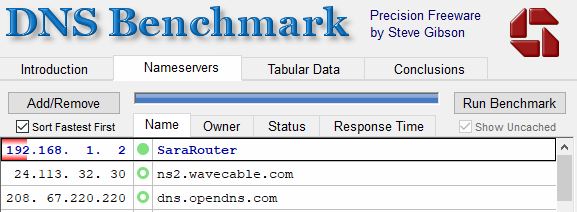I am having some gaps in my SageTV recordings of ChannelsDVR streams. This is the National Geographic channel on TVE/Xfinity.
Could this be the reason?
Line 64020: 2022/01/03 16:00:01.149367 [HLS] Starting transcoder for channel 6070 from 192.168.1.143 (encoder=remux, resolution=, deinterlacer=, bitrate=11909)
Line 64022: 2022/01/03 16:00:04.800438 [HLS] Session ch6070-dANY-ip192.168.1.143 started in 4.326732s
Line 64038: 2022/01/03 16:00:42.512334 [HLS] Couldn't generate stream playlist for ch6070-dANY-ip192.168.1.143: Playlist has not been updated in 20.6878229s
Line 64039: 2022/01/03 16:00:42.512334 [HLS] Stopping transcoder session ch6070-dANY-ip192.168.1.143 (out: 20.423489s, finished: false)
Line 64040: 2022/01/03 16:00:42.520273 [TNR] Closed connection to TVE-Comcast_SSO for ch6070 NGC
Line 64042: 2022/01/03 16:00:42.758602 [TNR] Opened connection to TVE-Comcast_SSO for ch6070 NGC
Line 64043: 2022/01/03 16:00:42.761194 [HLS] Starting transcoder for channel 6070 from 192.168.1.143 (encoder=remux, resolution=, deinterlacer=, bitrate=11909)
Line 64049: 2022/01/03 16:00:48.742083 [HLS] Session ch6070-dANY-ip192.168.1.143 started in 6.2175455s
Line 64084: 2022/01/03 16:02:35.768407 [HLS] Couldn't generate stream playlist for ch6070-dANY-ip192.168.1.143: Playlist has not been updated in 20.6039651s
Line 64085: 2022/01/03 16:02:35.768407 [HLS] Stopping transcoder session ch6070-dANY-ip192.168.1.143 (out: 1m22.909733s, finished: false)
Line 64086: 2022/01/03 16:02:35.801345 [TNR] Closed connection to TVE-Comcast_SSO for ch6070 NGC
Line 64088: 2022/01/03 16:02:37.274202 [TNR] Opened connection to TVE-Comcast_SSO for ch6070 NGC
Line 64089: 2022/01/03 16:02:37.275822 [HLS] Starting transcoder for channel 6070 from 192.168.1.143 (encoder=remux, resolution=, deinterlacer=, bitrate=9871)
Line 64095: 2022/01/03 16:02:43.862133 [HLS] Couldn't generate stream playlist for ch6070-dANY-ip192.168.1.143: Timeout waiting for session to start after 8s
Line 64096: 2022/01/03 16:02:43.862133 [HLS] Stopping transcoder session ch6070-dANY-ip192.168.1.143
Line 64098: 2022/01/03 16:02:43.862636 [HLS] ffmpeg: ch6070-dANY-ip192.168.1.143-remux: pipe:: could not find codec parameters
Line 64099: 2022/01/03 16:02:43.868989 [TNR] Closed connection to TVE-Comcast_SSO for ch6070 NGC
Line 64101: 2022/01/03 16:02:44.602586 [TNR] Opened connection to TVE-Comcast_SSO for ch6070 NGC
Line 64102: 2022/01/03 16:02:44.605104 [HLS] Starting transcoder for channel 6070 from 192.168.1.143 (encoder=remux, resolution=, deinterlacer=, bitrate=9871)
Line 64103: 2022/01/03 16:02:51.893839 [HLS] Couldn't generate stream playlist for ch6070-dANY-ip192.168.1.143: Timeout waiting for session to start after 8s
Line 64104: 2022/01/03 16:02:51.893839 [HLS] Stopping transcoder session ch6070-dANY-ip192.168.1.143
Line 64106: 2022/01/03 16:02:51.893839 [HLS] ffmpeg: ch6070-dANY-ip192.168.1.143-remux: pipe:: could not find codec parameters