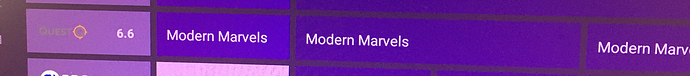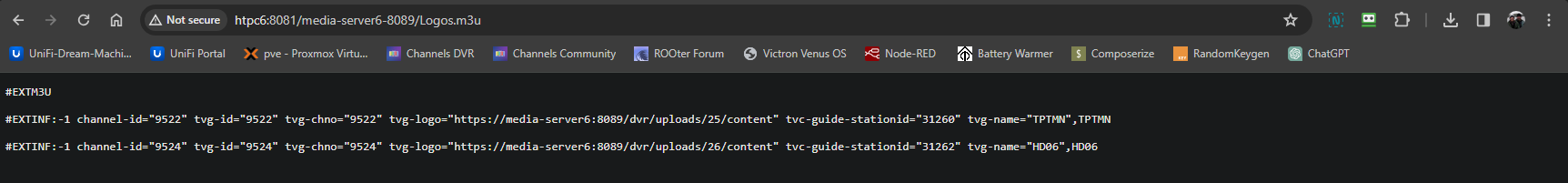With all the great added features with custom channels, Is having the capability to customize Channels DVR channel logo images in the future soon. In particular for local broadcasters. Your choice of EPG provider has been doing a poor job with them lately. My local market broadcasters in Birmingham are always changing but your EPG provider does not update for months or never update. I have numerous Channel logo missing either because the station is an independent channel and the call letters don't exist with your provider. Also your provider color scheme for logos do not go well with the purple color scheme. I tried doing my own customization using another Channels DVR on my network using Custom channels and setting it up as a tuner. Only issue I found is I can't see the station logo images from outside of home, only in home. Plus in home I can't see them with your server address https://mychannelsdvr:8089, only by this address http://mychannelsdvr:8089. Please implement a way for logo images customization so my guide will not look so junky.
EXAMPLE PHOTOS:
This Logo Changed after the down time Tuesday plus can barely read the text:
Independent Broadcaster but provider has no logo to pull. I have one ready to go for this Station:
White Logo over the color scheme would be better. Colored would be preferred
Result of Tuesdays outage.
I'm sorry to vent here but after the server outage this week things are not actually working like before. Especially for local broadcasters. I like to customize with their logo instead of the national networks logo




The guide in the browser (UI) not any better: White logos on white background not good.

EXAMPLE OF IMAGES SHOWN IN GUIDE
Channels DVR Web UI Guide:
My Custom Guide: Event better in the client app
I think there should be a way to implement this separately on Web UI and the Client Apps.
I use Emby Beta and they have implemented this in the latest beta update. Logo images don't disappear when server communications are lost.