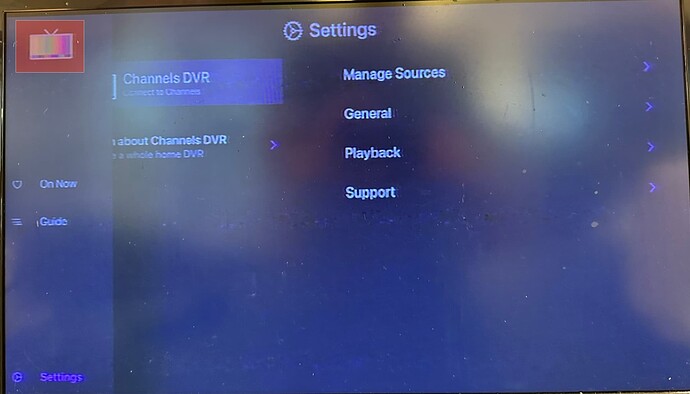Hi @Maddox
Sorry for the topic reply repost but you, someone else or a automation closed the post before I had bandwidth to reply.
I would suggest increasing the time period that is used to close problem tickets to allow community users to post back to the reply.
This is a reply to the "Management Options that Require DVR Server?"
https://community.getchannels.com/t/management-options-that-require-dvr-server/36531/5
Ok, to be clear on Apple TV it would be this side screen is the "About" you are referencing?
This appears to NOT be a selectable or clickable option for the Apple TV application?
How would you disable "Kiosk Mode" if you can't click or tap the "Channels" logo with the Apple TV application?
If it gets "fixed" will there be a timeout period 10-30 (or other sane default) seconds where if a user select the pop-up menu it will disappear? Else it will continue to display when the Apple TV "Channels" application is in "Kiosk Mode".
It’s been broken for a while, and that’s on us. We’ll look at it again soon and get it fixed.
But, you still need to use the DVR server to enable "Kiosk Mode", correct?
If so, I am proposing, that you support some "management" functionality outside DVR Server mode. Seem like this would be beneficial to "Channels" and lower the technical bar for many usage cases like a non-technical family member or if using "Channels" in a business or public area, etc.
If you don't want to directly support "Kiosk Mode" directly in the Apple TV application or similar streaming solution. I was purposing adding a "management" option to the mobile and/or desktop "Channels" applications that all you to manage setting on your Apple TV or similar streaming solutions that might not make sense in those streaming "Channels" application(s).
In regards to the current requirement on using "DVR Server" for access and enabling "Kiosks Mode".
Can I still use the "DVR Server" if I am NOT using DVR funcationality with the Channels application?