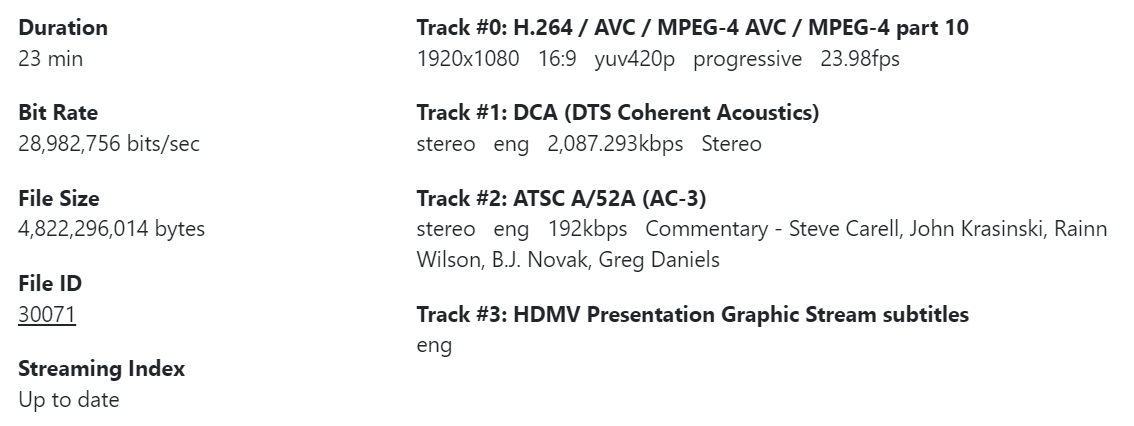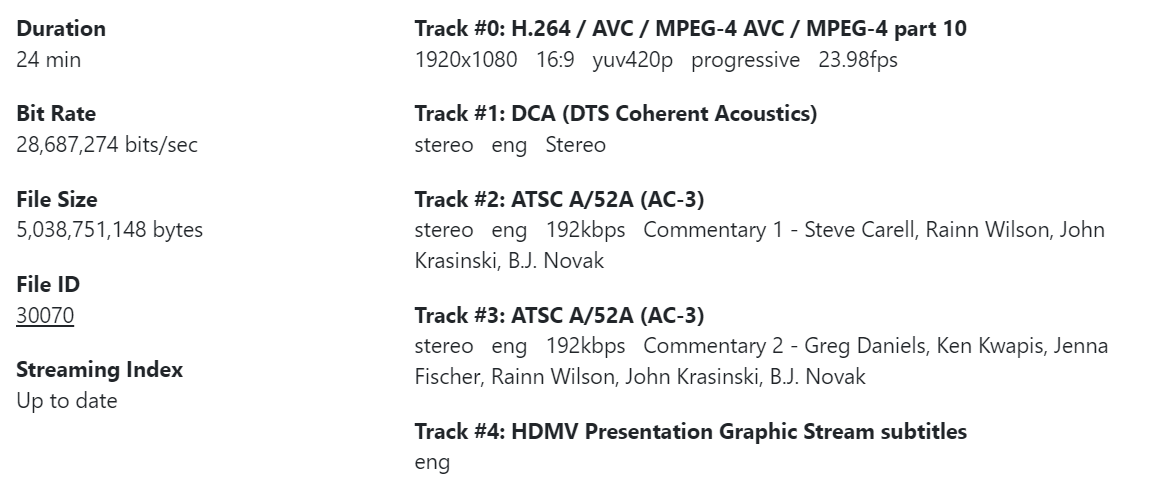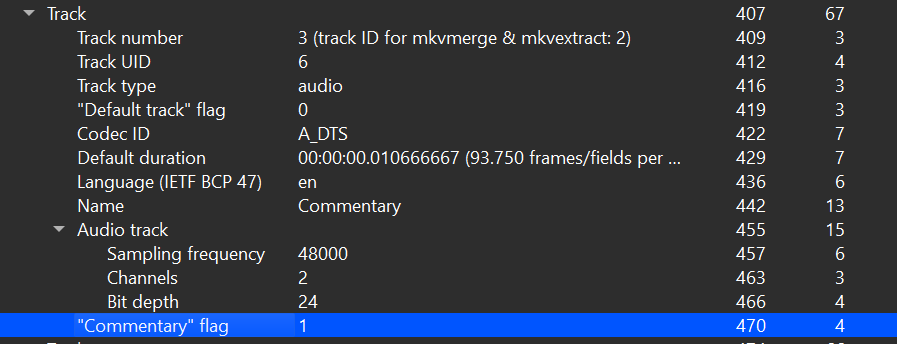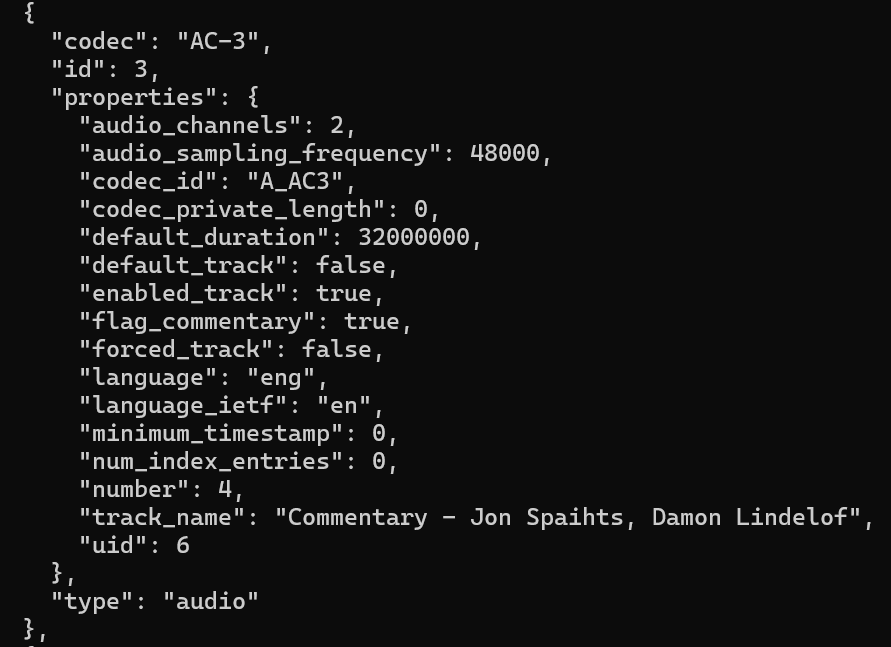I rip a lot of shows and movies to MKV. One of the things that’s great about Blu Ray / DVD releases is the audio commentary tracks. One thing that is lame about virtually every media center software out there (PLEX, Emby, Infuse, etc) is poor support for Discovering and Playing these commentary tracks.
I propose my ultimate vision for this and some simple goals that could be done independently where each one brings value.
Vision
- I can easily tell when commentary is available for an episode or movie
- I can easily play the commentary track(s)
- I can filter or search for media that has commentary
Backend
Determine commentary tracks by looking for one of the following:
- The MKV container’s “Commentary” field is set to Yes.
- The audio track’s name contains the word “commentary”.
Basic Goals (in order of priority)
- Add a new badge for commentary tracks. Show badge when episode or movie has commentary track(s).
- Add “Watch with Commentary” button when episode or movie has commentary track(s). Clicking this button plays with commentary track, or presents a list of tracks to select from, if more than one.
- Make the commentary menu show the audio track name for each commentary track (ie, MKV track name).
- Add an ability to filter content based on commentary badge.
Stretch/Cool Goals
- Ability in client to tag tracks as commentary.
- Ability in client to edit audio track name.
- Add ability to show icons/badges over the poster art to indicate commentary presence.
Links to similar requests/solutions for other platforms (none of them have built-in support)