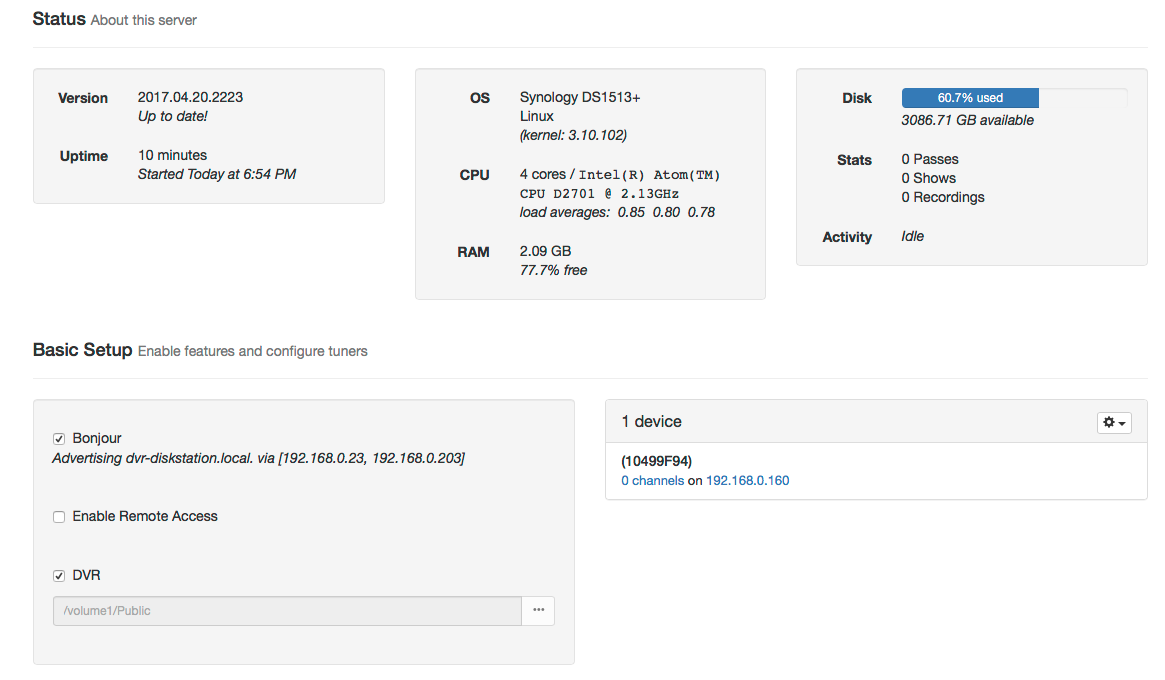I’ve installed Channels DVR 1.0.2 on a Synology DS1513+. It seems to be running OK, but it cannot find the HD HomeRun Connect through ‘Scan Network’. If I use the ‘Add Tuner manually’ option and input the IP address, then a device shows up, but it’s not fully recognized (no model name) and shows as having 0 channels.
The DVR tab has showed up on the main Channels App but it just keeps telling me to go to the DVR settings page to finish setting things up.
I’d appreciate any advice as to how to get this running. Thanks!