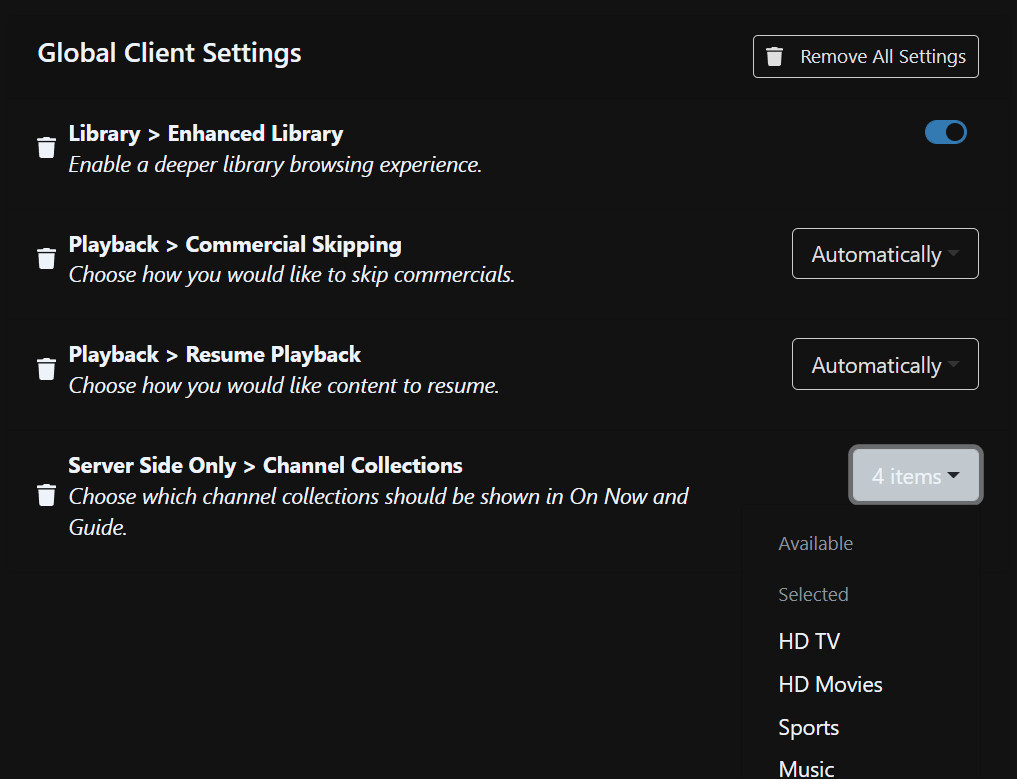One of my AppleTVs (tvOS) shows the Enhanced Library channel collections but the guide data never populates in them. Any thoughts for something to try to make them show guide info? it works on my phone (iOS) fine. If I navigate to Favorites or HD channels, those are populated as well on the AppleTV.
I must be the only person with this issue of channel collections not populating guide data on a device.
You do seem to be.
Clearly there's something set up wrong with your device. Please submit diagnostics from your DVR.
Also, please check your Client Settings section to see if you have things configured specifically for that device:
https://getchannels.com/docs/channels-dvr-server/how-to/server-side-settings/
The settings are globally configured - and all three clients (iPhone, two AppleTVs) are listed. The diagnostics were just submitted.
When you say "no guide data" do you mean it's showing no channels? Or do you mean it has channels, but the channels have no guide data associated to them.
Can you check the devices on your Apple TV and see if any of them are disabled?
Settings > Manage Devices.
- The Guide of the collections appear but has no data in it.
- Where is "Settings > Manage Devices", on the server, there is no option and on the AppleTV, I only have Settings > Manage Sources.
Please try upgrading your dvr to prerelease
Now running "2021.09.23.2243" and still no "Manage Devices"
Manage Sources is the same thing
Awesome! That took care of it - one of the tuners was not enabled. Now the guides are populated! TY