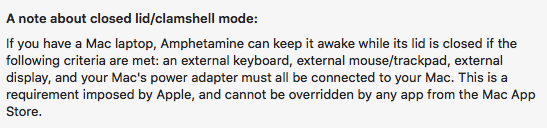I’m looking for help regarding a recurring error that I get. Many of my recordings are missing large segments of video. When I look at the log I see many “[ERR] Failed to start stream on channel…” messages.
I use a HDHR Prime with a cable card. Thinking that my cable single to the tuner was weak I rewired my cable directly to the tuner to maximize the signal. I figured this was a hardware problem but my signal has been at 100% for weeks now and I still have this problem. Any ideas? Thanks for your time.
Some log examples:
2017/03/15 01:59:02 [DVR] Error running job 1489557600-ch211: could not start stream on channels=[211]: Get http://10.0.1.2:5004/auto/v211?duration=71: EOF
2017/03/15 01:59:32 [DVR] Starting job 1489557600-ch211 Building Off the Grid: Coastal Maine on ch=[211]
2017/03/15 01:59:32 [DVR] Waiting 27.404787056s until next job 1489561200-ch211
2017/03/15 01:59:43 [ERR] Failed to start stream on channel 211 via 13233E34: Get http://10.0.1.2:5004/auto/v211?duration=28: EOF
2017/03/15 01:59:43 [DVR] Error running job 1489557600-ch211: could not start stream on channels=[211]: Get http://10.0.1.2:5004/auto/v211?duration=28: EOF
2017/03/15 02:00:00 [DVR] Deleting expired job 1489557600-ch211
2017/03/15 02:00:00 [DVR] Starting job 1489561200-ch211 Building off the Grid: Tiny House on a Lake on ch=[211]
2017/03/15 02:00:10 [ERR] Failed to start stream on channel 211 via 13233E34: Get http://10.0.1.2:5004/auto/v211?duration=3600: EOF
2017/03/15 02:00:10 [DVR] Error running job 1489561200-ch211: could not start stream on channels=[211]: Get http://10.0.1.2:5004/auto/v211?duration=3600: EOF
2017/03/15 02:00:13 [DVR] Starting job 1489561200-ch211 Building off the Grid: Tiny House on a Lake on ch=[211]
2017/03/15 02:00:18 [ERR] Failed to start stream on channel 211 via 13233E34: Get http://10.0.1.2:5004/auto/v211?duration=3587: dial tcp 10.0.1.2:5004: i/o timeout
2017/03/15 02:00:18 [DVR] Error running job 1489561200-ch211: could not start stream on channels=[211]: Get http://10.0.1.2:5004/auto/v211?duration=3587: dial tcp 10.0.1.2:5004: i/o timeout
2017/03/15 02:00:40 [DVR] Starting job 1489561200-ch211 Building off the Grid: Tiny House on a Lake on ch=[211]
2017/03/15 02:00:45 [ERR] Failed to start stream on channel 211 via 13233E34: Get http://10.0.1.2:5004/auto/v211?duration=3560: dial tcp 10.0.1.2:5004: i/o timeout
2017/03/15 02:00:45 [DVR] Error running job 1489561200-ch211: could not start stream on channels=[211]: Get http://10.0.1.2:5004/auto/v211?duration=3560: dial tcp 10.0.1.2:5004: i/o timeout
2017/03/15 02:00:48 [DVR] Starting job 1489561200-ch211 Building off the Grid: Tiny House on a Lake on ch=[211]
2017/03/15 02:00:53 [ERR] Failed to start stream on channel 211 via 13233E34: Get http://10.0.1.2:5004/auto/v211?duration=3552: dial tcp 10.0.1.2:5004: i/o timeout
2017/03/15 02:00:53 [DVR] Error running job 1489561200-ch211: could not start stream on channels=[211]: Get http://10.0.1.2:5004/auto/v211?duration=3552: dial tcp 10.0.1.2:5004: i/o timeout
2017/03/15 02:01:15 [DVR] Starting job 1489561200-ch211 Building off the Grid: Tiny House on a Lake on ch=[211]
2017/03/15 02:01:27 [ERR] Failed to start stream on channel 211 via 13233E34: Get http://10.0.1.2:5004/auto/v211?duration=3525: EOF
2017/03/15 02:01:27 [DVR] Error running job 1489561200-ch211: could not start stream on channels=[211]: Get http://10.0.1.2:5004/auto/v211?duration=3525: EOF
2017/03/15 02:01:57 [DVR] Starting job 1489561200-ch211 Building off the Grid: Tiny House on a Lake on ch=[211]
2017/03/15 02:02:08 [ERR] Failed to start stream on channel 211 via 13233E34: Get http://10.0.1.2:5004/auto/v211?duration=3483: EOF
2017/03/15 02:02:08 [DVR] Error running job 1489561200-ch211: could not start stream on channels=[211]: Get http://10.0.1.2:5004/auto/v211?duration=3483: EOF
2017/03/15 02:02:38 [DVR] Starting job 1489561200-ch211 Building off the Grid: Tiny House on a Lake on ch=[211]
2017/03/15 02:02:49 [ERR] Failed to start stream on channel 211 via 13233E34: Get http://10.0.1.2:5004/auto/v211?duration=3442: EOF
2017/03/15 02:02:49 [DVR] Error running job 1489561200-ch211: could not start stream on channels=[211]: Get http://10.0.1.2:5004/auto/v211?duration=3442: EOF
2017/03/15 02:03:19 [DVR] Starting job 1489561200-ch211 Building off the Grid: Tiny House on a Lake on ch=[211]
2017/03/15 02:03:32 [ERR] Failed to start stream on channel 211 via 13233E34: Get http://10.0.1.2:5004/auto/v211?duration=3401: EOF
2017/03/15 02:03:32 [DVR] Error running job 1489561200-ch211: could not start stream on channels=[211]: Get http://10.0.1.2:5004/auto/v211?duration=3401: EOF
2017/03/15 02:04:02 [DVR] Starting job 1489561200-ch211 Building off the Grid: Tiny House on a Lake on ch=[211]