Thank you. Tried both things but still no change in problem.
I deleted the first container and created the new one with the custom folder.
docker run -p 8000:8000 -v C:\EPlusTV:/app/config -e ESPNPLUS=false -e FOXSPORTS=true m0ngr31/eplustv
Chrome does try to download the .m3u and shows the xml, so that's great.
And files are populating in the new folder.

But Channels is still unhappy.
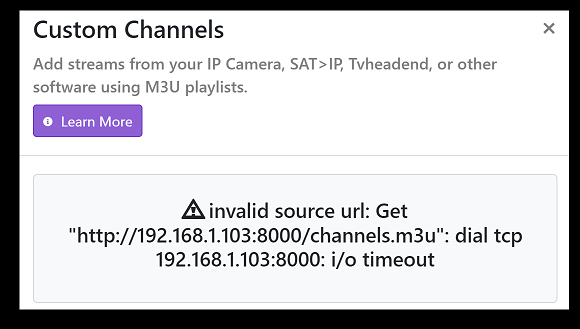




 Too bad I missed the fight though. I guess it'll be there for next time for someone to test.
Too bad I missed the fight though. I guess it'll be there for next time for someone to test.