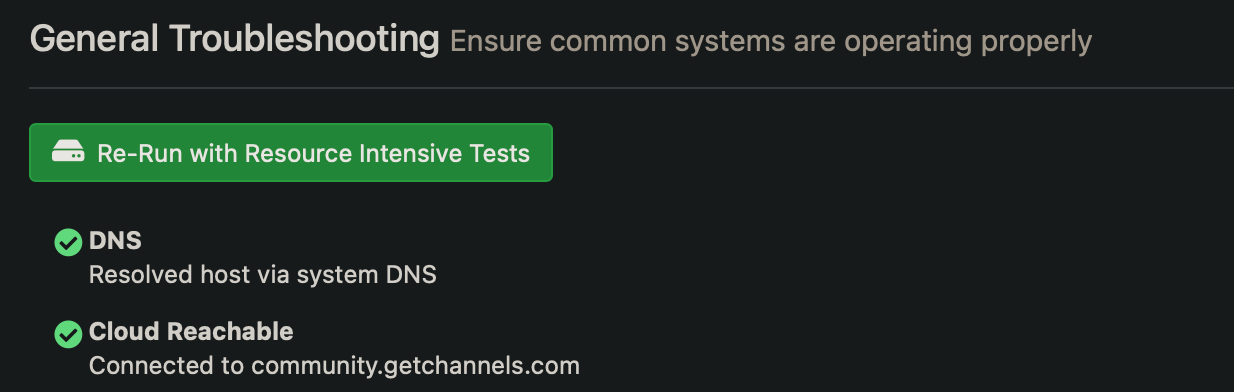I installed the latest Beta (Windows) about 15 minutes ago. Channels seems to be working both locally and remotely, but I'm getting the following 2 error messages from "Troubleshooting".
DNS Could not reach DNS server: lookup resolver-check.u.channelsdvr.net: i/o timeout
Remote Access Could not connect to 4268201d3c1f.u.channelsdvr.net. Check if the port is mapped.
There were no error messages from Troubleshooting 2 hours before installing the latest Beta.