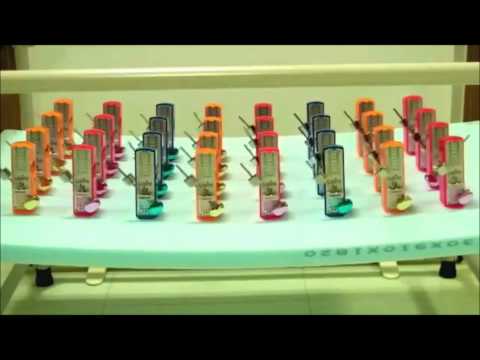Yes, they work, but they also destroyed my electrical switches and outlets with micro-arcing.
Direct wired ethernet and Moca for me.
We've answered all of this in other places, but to just do this all over again:
What does it mean to have Good Network Conditions
There are three aspects of a network connection that impact playback and recording with Channels:
- Throughput: the amount of data per second that can be transferred
- Latency: the amount of delay between a packet being sent and received
- Jitter: the variation in latency from one packet to the next
If Netflix Streaming doesn't have issues, why does Channels?
Some of the protocols that are used for streaming in Channels (from the HDHomeRun) are realtime only and have small buffers. This means that if the latency is too high or if there is jitter, it can cause data to be permanently lost before it is recorded (or seen).
Netflix streaming is non-live playback via HLS and DASH with large amounts of client-side buffering that can smooth over many latency and jitter issues.
Why is the experience of using the Channels DVR improved by having a better network connection?
When playing back recordings on the local network, the Channels DVR serves the raw recording to the client over HTTP and relies on the client to decode, parse and seek through the raw file. Seeking in an MPEG-TS container is a process that requires reading large amounts of data to find the exact location in the file to start reading. It involves doing binary searches at file offsets and reading contents until it finds the right place to pick up. It can be 10's megabytes that need to be read to find the right place to seek.
A Fast Ethernet (100BASE-TX) connection can transfer about 12MB in a second, a Gigabit Ethernet (1000BASE-TX) connection can transfer about 125MB in a second. This is going to cause the seeking to be much quicker (like skipping through commercials or just scrubbing across the timeline) the faster connection you have.
Can things work on WiFi? Sure. Will you sometimes have strange problems? Quite likely.
Our goal has always been to work in as many scenarios as we can, and we continue to improve all aspects of the product as we find ways we can improve situations, wireless connections will always introduce a spooky level of uncertainty that many times creates issues that are hard to identify and even harder to fix.
If having a high speed network connection is not possible on your local network, one solution is to get a beefier DVR and set your At Home Streaming Quality to 8mbps. Tuning to channels and starting to watch recordings will be a second or so slower as the transcoder spins up, but it will work around network issues.
Thanks for finally providing details, and not an unsolvable riddle.
You're probably at the very edge of usability, with those tested speeds (on wifi, anyway). What source are you using? Transcoding the content, either from the DVR or other source, would absolutely help here.
Answered in a different thread.
(Emphasis mine.) And that ping and jitter... 
Could you elaborate? Wonder what are your guidelines in this matter. 
You should be aiming to halve those ping/jitter numbers, if not better. Do they significantly improve from a non-backhauled AP (i.e. the AP hopefully ethernet connected, eventually, to your DVR server)?
I find the concerns about the milisecond jitter on a local network amusing. After all remote viewing, where jitter and latency are much higher, is also an option.
I find the concerns about the milisecond jitter on a local network amusing.
And I find your snarky false assumptions and selective attention (when clear answers have already been provided) to be annoying. Is this the best usage of our time?
After all remote viewing, where jitter and latency are much higher, is also an option.
Yes, thanks to transcoding.
If having a high speed network connection is not possible on your local network, one solution is to get a beefier DVR and set your At Home Streaming Quality to 8mbps. Tuning to channels and starting to watch recordings will be a second or so slower as the transcoder spins up, but it will work around network issues.
I find the concerns about the milisecond jitter on a local network amusing. After all remote viewing, where jitter and latency are much higher, is also an option.
I'm not assuming anything. Even remote viewing relies on at least one good hop, somewhere (usually router/switch to DVR). If you don't have that, you're introducing the worst common denominator, and YOU need to fix that piece.
And I find your snarky false assumptions and selective attention (when clear answers have already been provided) to be annoying. Is this the best usage of our time?
It's even more ironic given that the OP was about a "gaming switch" promising 0.0032ms latency.
Yes, thanks to transcoding.
It is not transcoding but HLS remuxing(no transcoding needed). HLS playback does not suffer from the extreme sensitivity to network jitter. Why the direct playback is so sensitive to the network jitter is a mystery that the developers may reveal to us one day. In the meantime the People's Will sect will be smacking everybody with more than 1ms jitter over their heads for having their networks "broken" and wagging their fingers at them for not using ethernet. 
Is this the best usage of our time?
Answering my own question now, and that answer is no.
It is not transcoding but HLS remuxing(no transcoding needed). HLS playback does not suffer from the extreme sensitivity to network jitter. Why the direct playback is so sensitive to the network jitter is a mystery that the developers may reveal to us one day. In the meantime the People's Will sect will be smacking everybody with more than 1ms jitter over their heads for having their networks "broken" and wagging their fingers at them for not using ethernet.
No mystery here. The DVR is trying to mimic something "local" - i.e. the old-school DVR. Being networked, at all, introduces compromises. This is one of them.
Having a network that apparently involves carrier pigeons, duct tape, solo cups, and whatnot, also introduces compromises.
No mystery here. The DVR is trying to mimic something "local" - i.e. the old-school DVR. Being networked, at all, introduces compromises. This is one of them.
That's a case of bad retrofitting if there ever was one. The DVR is supposed to play videos not diagnose jitter on my network 
That's a case of bad retrofitting if there ever was one. The DVR is supposed to play videos not diagnose jitter on my network
Cool - buy a Tivo (or 5) and be happy, at that point.
Cool - buy a Tivo (or 5) and be happy, at that point.
Seems like the depth of technical arguments has been reached. Time for ad hominens. 
I tried. You don't want to participate, so I'm done.