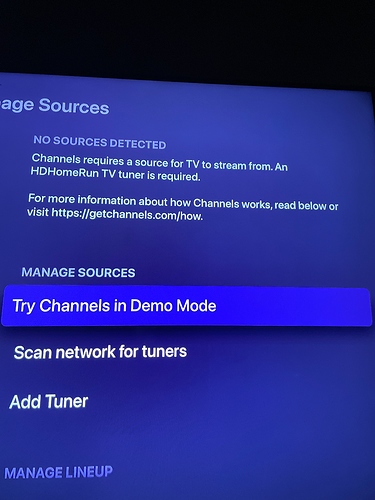Not sure how to fix, have TVE setup and M3U channel loaded , on server guide is there, everything shows up. On all clients, NO guide at all. Under “sources “ tab, says none detected. Must have “HD homerun tuner” . Never had one and everything was working fine this morning.
Thanks for any help someone can provide.