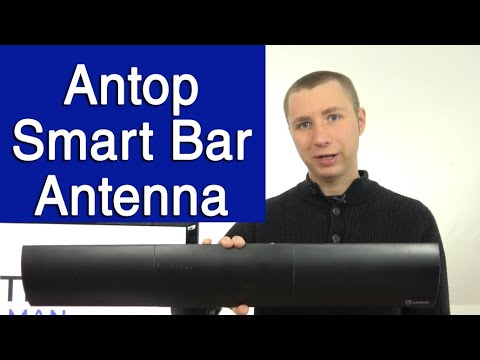Oh I thought you already had a HDHomerun unit ... even if it is not ATSC 3.0 it will work.
I do not as of yet but something looking at long term.
I have been a long-time user have collected quite a few ... even the 2 tuners none connects are sitting in a bin somewhere.
Happily accept second hands?! I send address. 
Incoming! Sent!
Just need some help with antenna selection for indoors.
You got it.
www.tvfool.com is a start.
Have you ever had experience with OTA in your area ? or had an antenna hooked up to your TV ? Maybe there are some people on here that are in your Area ... I am on the West Coast, and you are in Kentucky.
This is the one I have has been outstanding ... Not sure if something like this will work a cheaper antenna might be better for you.
I have not had OTA in a LONG time since it was analog. That antenna looks great. Thanks!
I tested a bunch of antennas years back and this Antop antenna ended up being the winner for me, too. And doesn't look too bad in my home office. It comes with stands for vertical or horizontal orientation. Antenna Man (and my own comparison) suggests horizontal results in best reception. That's how mine is now, it sits on top of a bookshelf, close to the ceiling. And it kind of looks like a soundbar, lol. All of the other recommended indoor antennas were eyesores, and didn't work nearly as well for me. YMMV...
I'm having an issue when recording shows, my onnTV 4k tuner falls asleep, then when it wakes up to record a YouTube TV show, all I get is the YouTube TV Startup / Splash screen sound, but the picture stays on the home screen.
Here's the log
2023/08/11 10:00:09 [EXECUTE] Stdout: 'Starting: Intent { act=android.intent.action.VIEW dat=https://tv.youtube.com/... cmp=com.google.android.youtube.tvunplugged/com.google.android.apps.youtube.tvunplugged.activity.MainActivity }
2023/08/11 10:00:09 [EXECUTE] Stderr: 'Warning: Activity not started, its current task has been brought to the front
2023/08/11 10:00:09 [EXECUTE] Finished running ./scripts/onn/youtubetv/bmitune.sh in 221.943241ms
Thoughts?
Why not set the ONN never to sleep ?
adb -s %device% shell settings put secure sleep_timeout 0
I'll give that a shot!
Or on your tuning script you can add ...
adb -s %device% shell "dumpsys power | grep =Awake" >NUL
set ret=%errorlevel%
if "%ret%" == "1" adb -s %device% shell input keyevent KEYCODE_WAKEUP; sleep 2
For those interested in being on the "leading edge", I've added a websocket version of scrcpy to a build of ah4c. For now it's only amd64 in ah4c:test, but once I've put it through a few more paces I'll build it for all architectures with the :latest tag.
What the h-e-double-hockey-sticks is that you might ask? In short, this gives you the ability to interact with your streaming stick in a browser window. Complete with mouse clicking on apps you want to run or options you want to select. There's also keyboard capture, so you can enter text like the credentials for a streaming service.
There's a shell, so you can connect to one of your streaming sticks and run a series of commands without the adb -s [hostname or IP]:5555 shell before each command. There's a file manager too.

Since this is integrated into the ah4c container, it's using the same adb as this version of the original androidhdmi-for-channels so your connection will be persistant across reboots and re-deploys. Another way to say this is, both ah4c and ws-scrcpy are interacting with the same adb executable so no USB Debugging reauthorizations are required, and both can be used at the same time.
When you're inside of an app that's actively streaming you probably won't see the video in ws-scrcpy as it's DRM protected, but you should see all the menus and the like.
Here's the docker-compose if you want to run it from scratch, or you can modify your current compose with the :test tag and add "- 7655:8000" to the ports section:
version: '3.9'
services:
ah4c:
image: bnhf/ah4c:test
container_name: ah4c
hostname: ah4c
dns_search: localdomain # Specify the name of your LAN's domain, usually local or localdomain
ports:
- 5037:5037 # Port used by adb-server
- 7654:7654 # Port used by this androidhdmi-for-channels proxy
- 7655:8000 # Port used by ws-scrcpy
environment:
- IPADDRESS=${IPADDRESS} # Hostname or IP address of this androidhdmi-for-channels extension to be used in M3U file (also add port number if not in M3U)
- NUMBER_TUNERS=${NUMBER_TUNERS} # Number of tuners you'd like defined 1, 2, 3 or 4 supported
- TUNER1_IP=${TUNER1_IP} # Streaming device #1 with adb port in the form hostname:port or ip:port
- TUNER2_IP=${TUNER2_IP} # Streaming device #2 with adb port in the form hostname:port or ip:port
- TUNER3_IP=${TUNER3_IP} # Streaming device #3 with adb port in the form hostname:port or ip:port
- TUNER4_IP=${TUNER4_IP} # Streaming device #4 with adb port in the form hostname:port or ip:port
- ENCODER1_URL=${ENCODER1_URL} # Full URL for tuner #1 in the form http://hostname/stream or http://ip/stream
- ENCODER2_URL=${ENCODER2_URL} # Full URL for tuner #2 in the form http://hostname/stream or http://ip/stream
- ENCODER3_URL=${ENCODER3_URL} # Full URL for tuner #3 in the form http://hostname/stream or http://ip/stream
- ENCODER4_URL=${ENCODER4_URL} # Full URL for tuner #4 in the form http://hostname/stream or http://ip/stream
- STREAMER_APP=${STREAMER_APP} # Streaming device name and streaming app you're using in the form scripts/streamer/app (use lowercase with slashes between as shown)
- CHANNELSIP=${CHANNELSIP} # Hostname or IP address of the Channels DVR server itself
#- ALERT_SMTP_SERVER="smtp.gmail.com:587"
#- ALERT_AUTH_SERVER="smtp.gmail.com"
#- ALERT_EMAIL_FROM=""
#- ALERT_EMAIL_PASS=""
#- ALERT_EMAIL_TO=""
#- ALERT_WEBHOOK_URL=""
- TZ=${TZ} # Your local timezone in Linux "tz" format
volumes:
- /data/ah4c/scripts:/opt/scripts # pre/stop/bmitune.sh scripts will be stored in this bound host directory under streamer/app
- /data/ah4c/m3u:/opt/m3u # m3u files will be stored here and hosted at http://<hostname or ip>:7654/m3u for use in Channels DVR - Custom Channels settings
- /data/ah4c/adb:/root/.android # Persistent data directory for adb keys
restart: unless-stopped
This should work very well remotely, but since it's not SSL, it should be used with a VPN -- and Tailscale would be the recommended option.
Got the antenna ordered. This is happening at a good time as FOX started playing games on Hulu when tuning into prime time shows they show a black animated video that instructs to view the show on Fox's site directly. Seems that would violate some kind of agreement with Hulu but what do I know.
Holy cow man, get that Patreon page up!
Fox has been increasingly aggressive about shutting down streaming avenues that aren't basically directly from them
I have my Onn to never sleep but I've seen it go to sleep anyway even with that set, so now I have a once per hour keep alive script that either hits home or d-pad center (if the app is running, this is harmless with the NBC app). I want this anyway because that way the NBC app doesn't time out if it's recording a long video.
You also don't want it to sleep because there can be weird video sync issues that occasionally happen between the encoder and the Onn when it wakes up to do a recording. Stuff like channels seeing the video as 1300+ plus minutes long etc.
Late (early?) to this party. Very interested in HDMI for Channels. My (early days) experience with TVE (xfinity) was pretty hit/miss (mostly miss as I had to re-authenticate every few weeks). My beloved HomerunHD Prime cable card solution days are (likely) numbered. (Because of where I live, xfinity is my only viable option, cheaper than Starlink [for now]). So connecting up ChannelsDVR to some type of HDMI capture device would be fantastic! (Mostly replying on this thread to keep getting the updates!) Appreciate all the efforts and innovation.